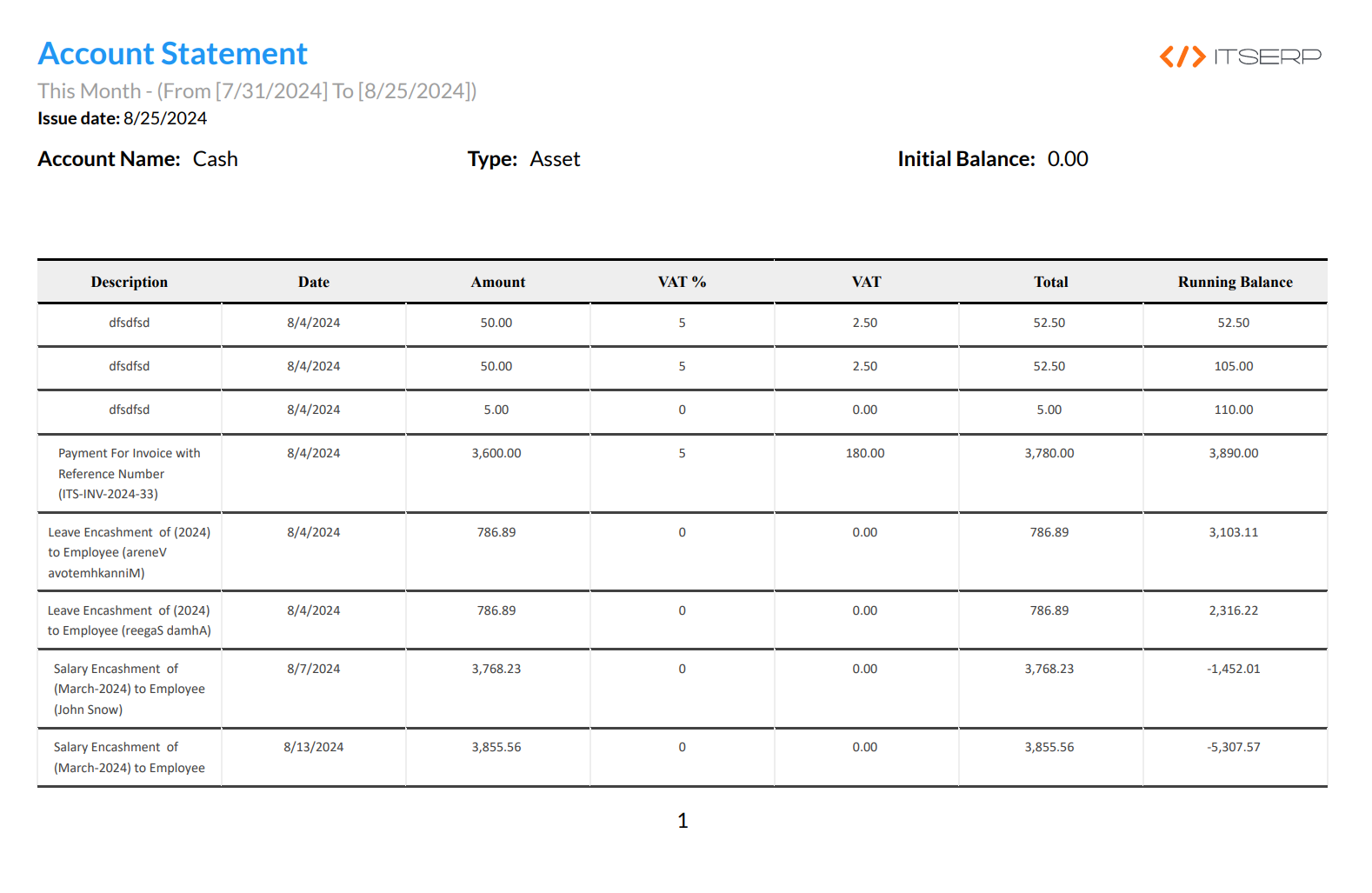Account Statement Report
This report provides a detailed overview of all transactions that occurred on a specified account within a selected date range.
Check the Accounting Reports in this Video
To access the Invoice Tracker Report, navigate to the Accounting module. Select "Account Statement" from the Reports section.
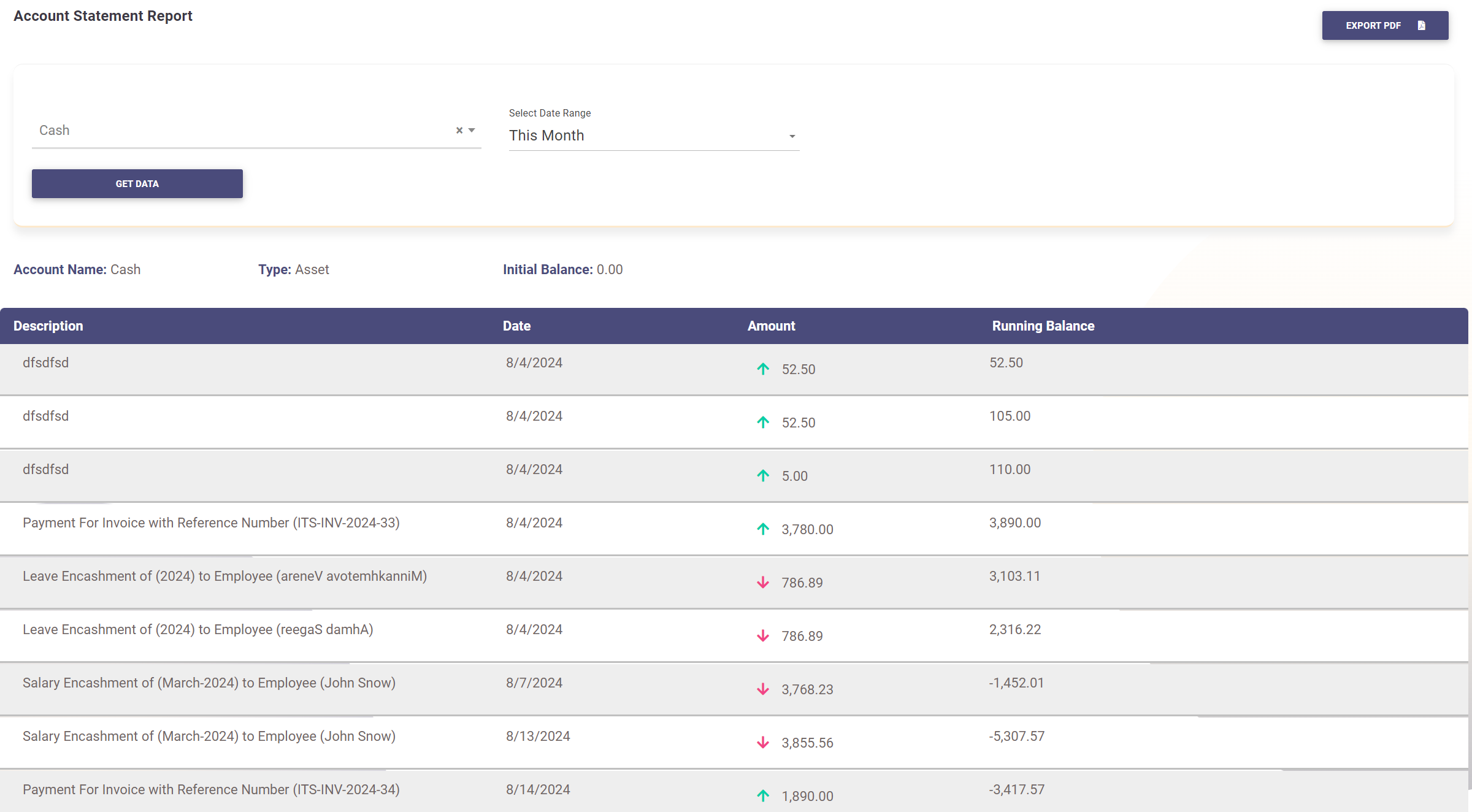
Select an Account from predefined list of Accounts and select a date range
Report Details
the report will show the selected account deatils and a list its transaciont showing:
- Name
- Date
- Amount
- Running Balance
Export Report
The Income Statement Report can be exported in multiple formats such as PDF. This functionality allows you to share the report with stakeholders or perform further analysis offline.