Auditing
The Auditing feature in the system provides a comprehensive log of all changes made to selected entities. This ensures transparency and accountability by allowing administrators to review the history of modifications, who made them, and when they occurred. It is an essential tool for maintaining the integrity of the system's data and tracking user activities.
Admins can access the auditing records by navigating to the "Audits" page in the side navigation menu. This page provides a user-friendly interface for filtering and reviewing the audit logs.
Filtering Audit Logs
On the Audits page, you can filter the audit records based on several criteria to find the specific logs you're interested in:
- Entity: Select the entity whose changes you want to review.
- User: Select the user whose actions you want to track.
- Operation: Choose the type of operation (e.g., Create, Update, Delete) to filter the audit records.
- Date Range: Specify the date range to view audits within a particular timeframe.
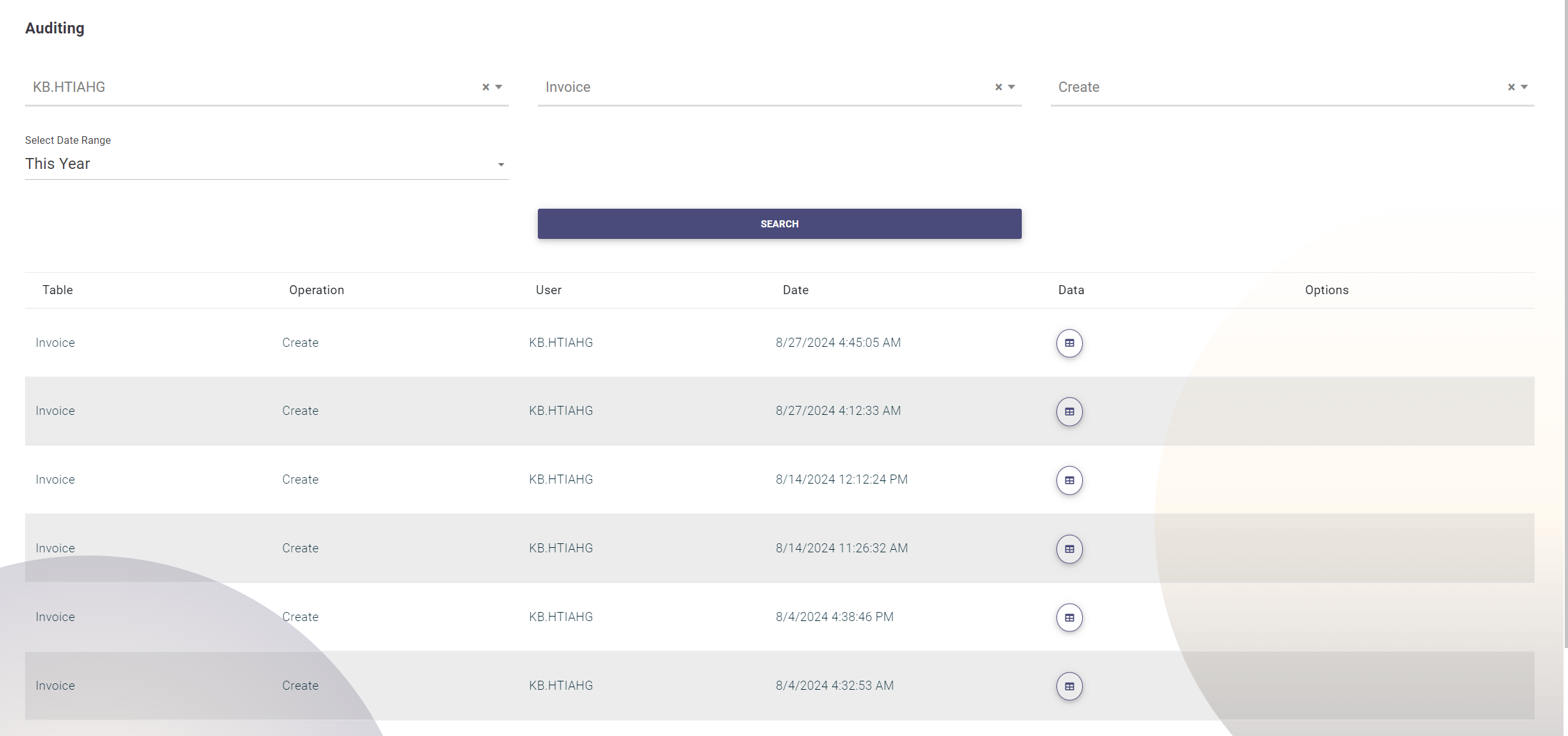
Reviewing Audit Details
After applying the desired filters, the system will display the corresponding audit records. Each record provides a summary of the change, including the entity, user, operation, and timestamp.
To view the detailed information of a specific audit record, click on the table icon next to it. This will open a detailed view showing the old data (before the change) and the new data (after the change), allowing for a thorough review of what was modified.
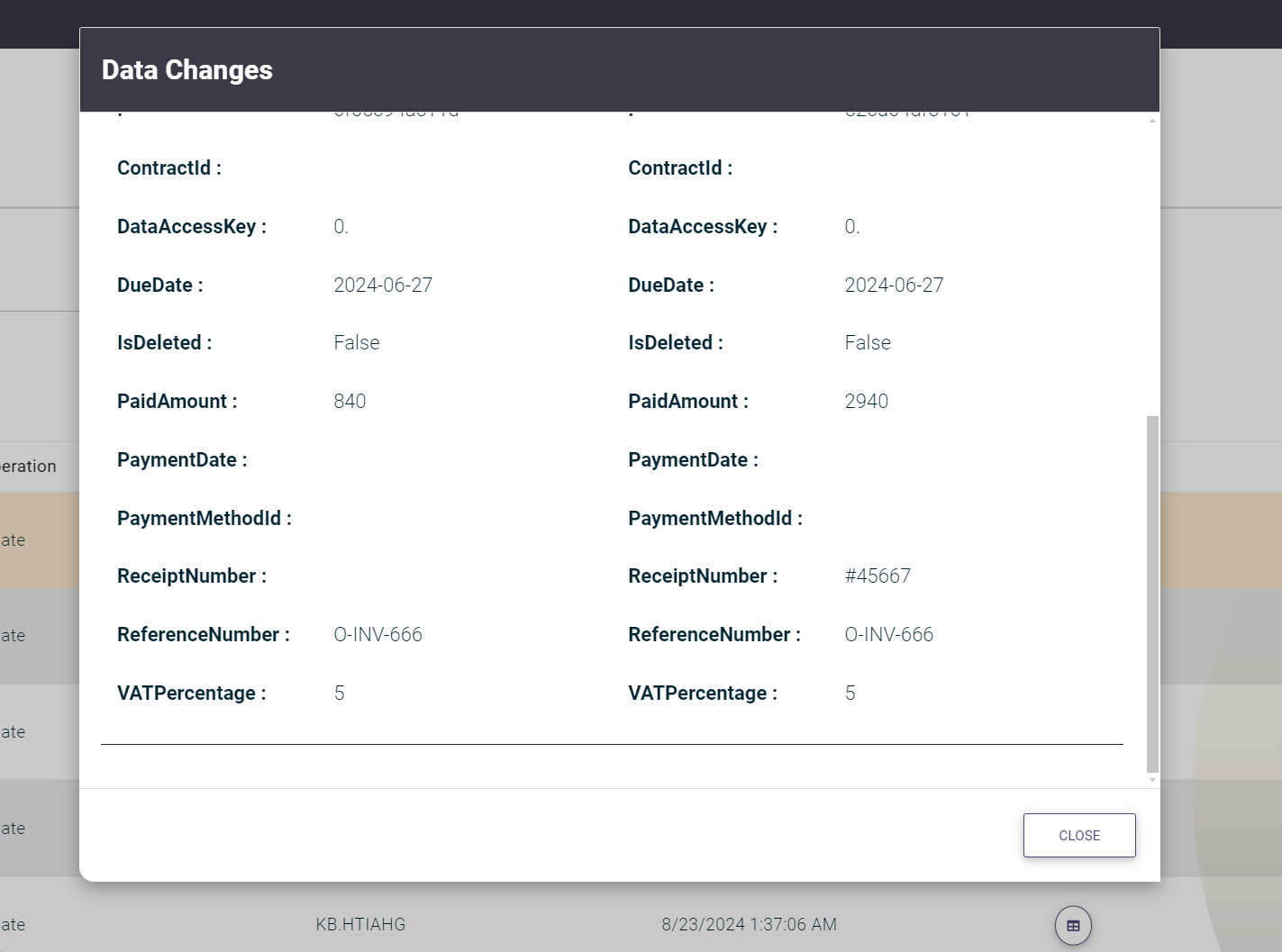
The Auditing feature is vital for maintaining a secure and well-monitored system environment, ensuring that all changes are properly logged and can be reviewed at any time.
