Push Notifications
The Push Notifications feature allows the system to automatically send Notification to users when specific events occur. This ensures that users are always informed about important updates or actions that require their attention. Additionally, admins have the flexibility to send custom notifications to users or groups of users as needed.
Admins can access the Push Notifications feature via the side navigation menu. This feature provides a streamlined interface for managing and sending notifications to the desired audience.
Sending Notifications
- Target Selection:
- Broadcast Push: Sends a notification to all users in the system.
- Push to Role: Sends a notification to all users assigned to the selected role.
- Push to User: Sends a notification to a specific user.
- Creating a Notification:
- Notification Title: Enter a clear and concise title for the notification.
- Notification Body: Enter the content of the notification, detailing the message or information you wish to convey.
- Push Notification: Once the title and body are filled, click on the "Push" button to send the notification to the selected target audience.
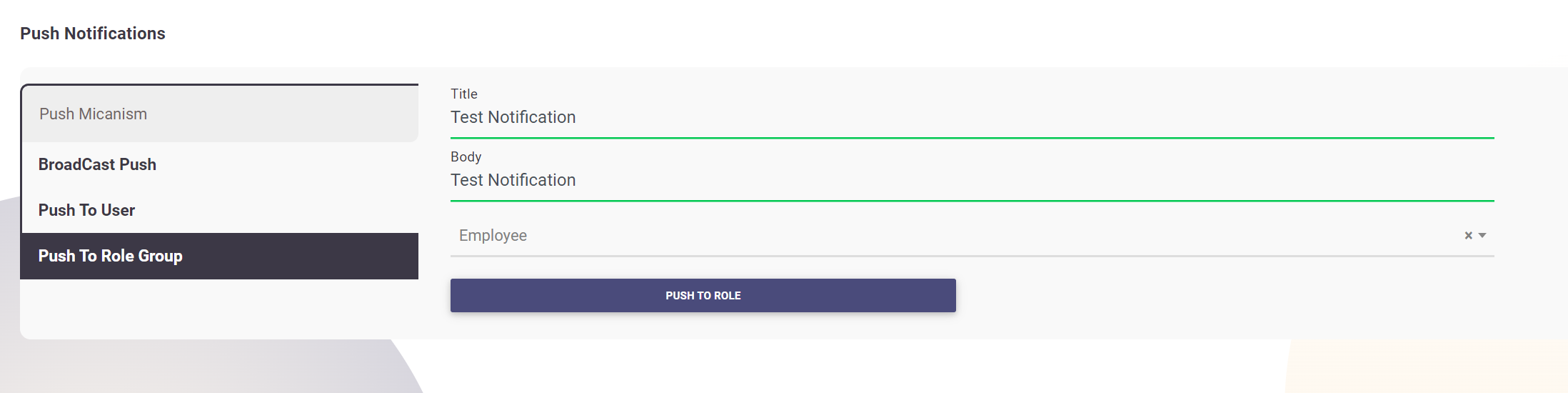
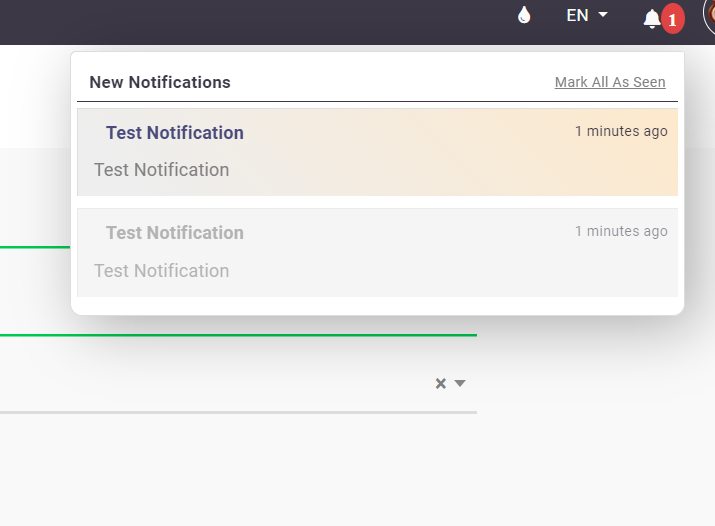
This feature is designed to ensure effective communication within the system, whether for automated alerts or custom messages from the admin.
