Employee Turnover Report
The Employee Turnover Report Pages allows HR users to generate detailed reports on employee turnover within the organization. This report is essential for analyzing workforce stability and identifying any departments or roles with high turnover rates.
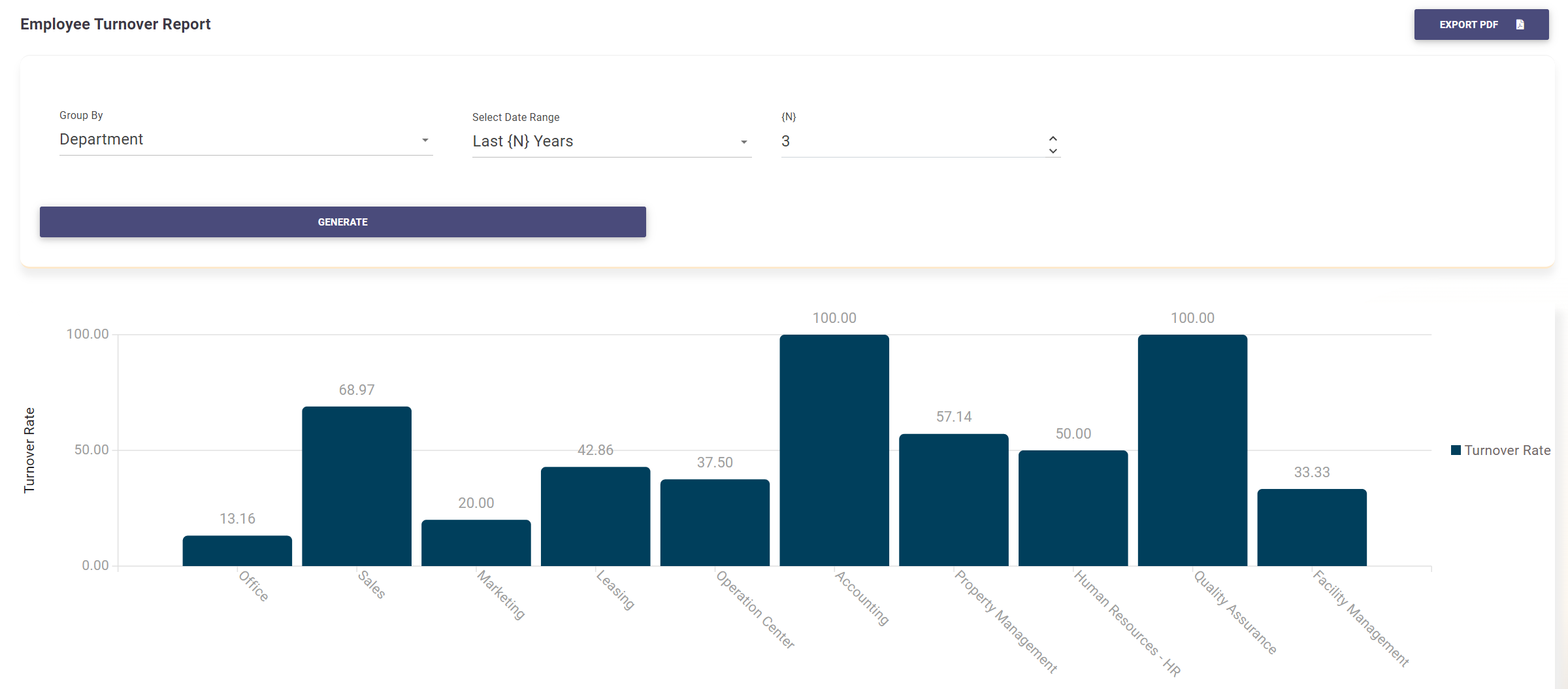
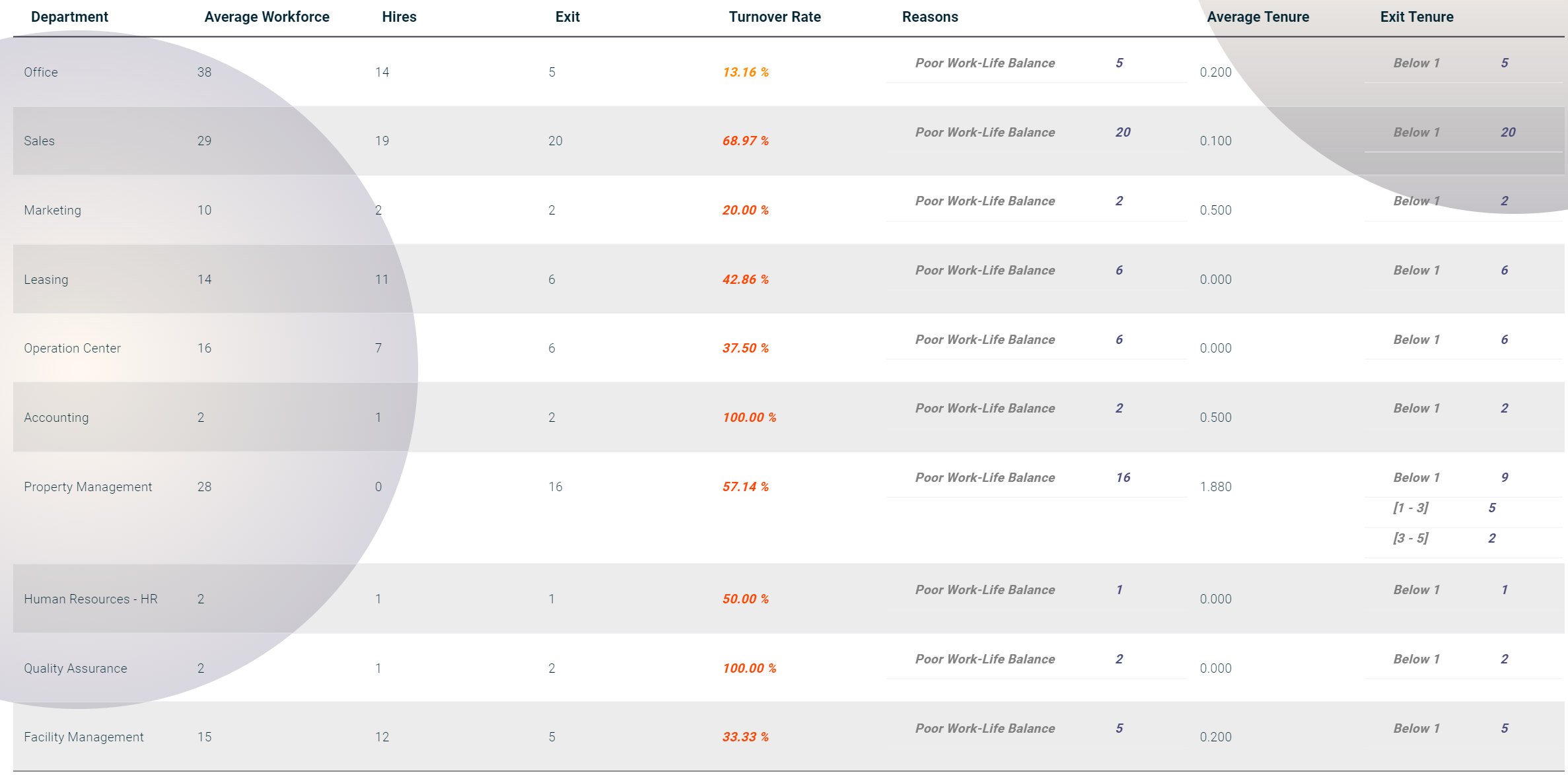
Key Features:
Group By:
The report can be grouped by various criteria, such as Department. This allows HR users to compare turnover rates across different departments within the organization.
Date Range Selection:
The date range for the report can be customized by selecting the number of years to include in the analysis. In the provided example, the report covers the Last {N} Years, with {N} set to 3.
Generate Report:
After selecting the grouping criteria and date range, click the Generate button to view the report.
Turnover Rate Chart:
The generated report includes a bar chart that visually represents the turnover rate for each department. The chart shows the percentage of employees who have left the company within the selected time period.
Turnover Data Table:
Below the chart, a detailed table provides additional insights into the turnover data for each department, including:
- Department: The department name.
- Average Workforce: The average number of employees in the department during the selected period.
- Hires: The number of employees hired during the selected period.
- Exit: The number of employees who left the department during the selected period.
- Turnover Rate: The percentage of employees who left, calculated as (Exit / Average Workforce) * 100.
- Reasons: The most common reasons cited by employees for leaving, such as Poor Work-Life Balance.
- Average Tenure: The average length of time employees remained in the department before leaving.
- Exit Tenure: The specific tenure brackets of the exiting employees, indicating how long they stayed before leaving.
Export Option:
An Export PDF button is available at the top right corner, allowing HR users to download the report in PDF format for sharing or record-keeping purposes.
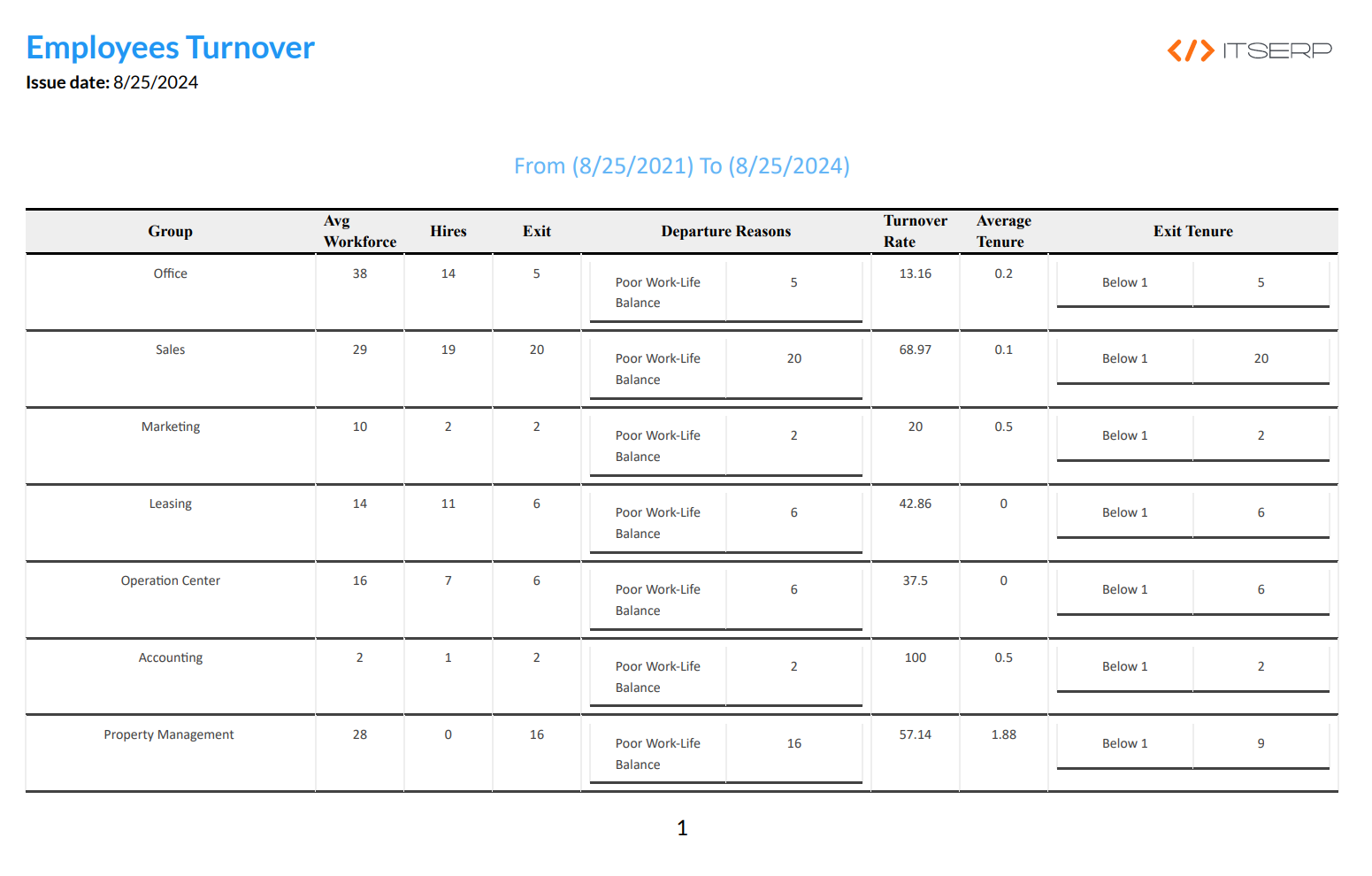
This Pages is crucial for HR users to monitor employee turnover rates, identify patterns, and develop strategies to improve employee retention and satisfaction across different departments.
