Employee Attendance Report
The Employee Attendance Report Pages allows HR users to generate and view detailed attendance reports for individual employees within a specified date range. This report helps HR users track attendance patterns, including present days, absent days, late-ins, early-outs, and overall working hours of an employee.
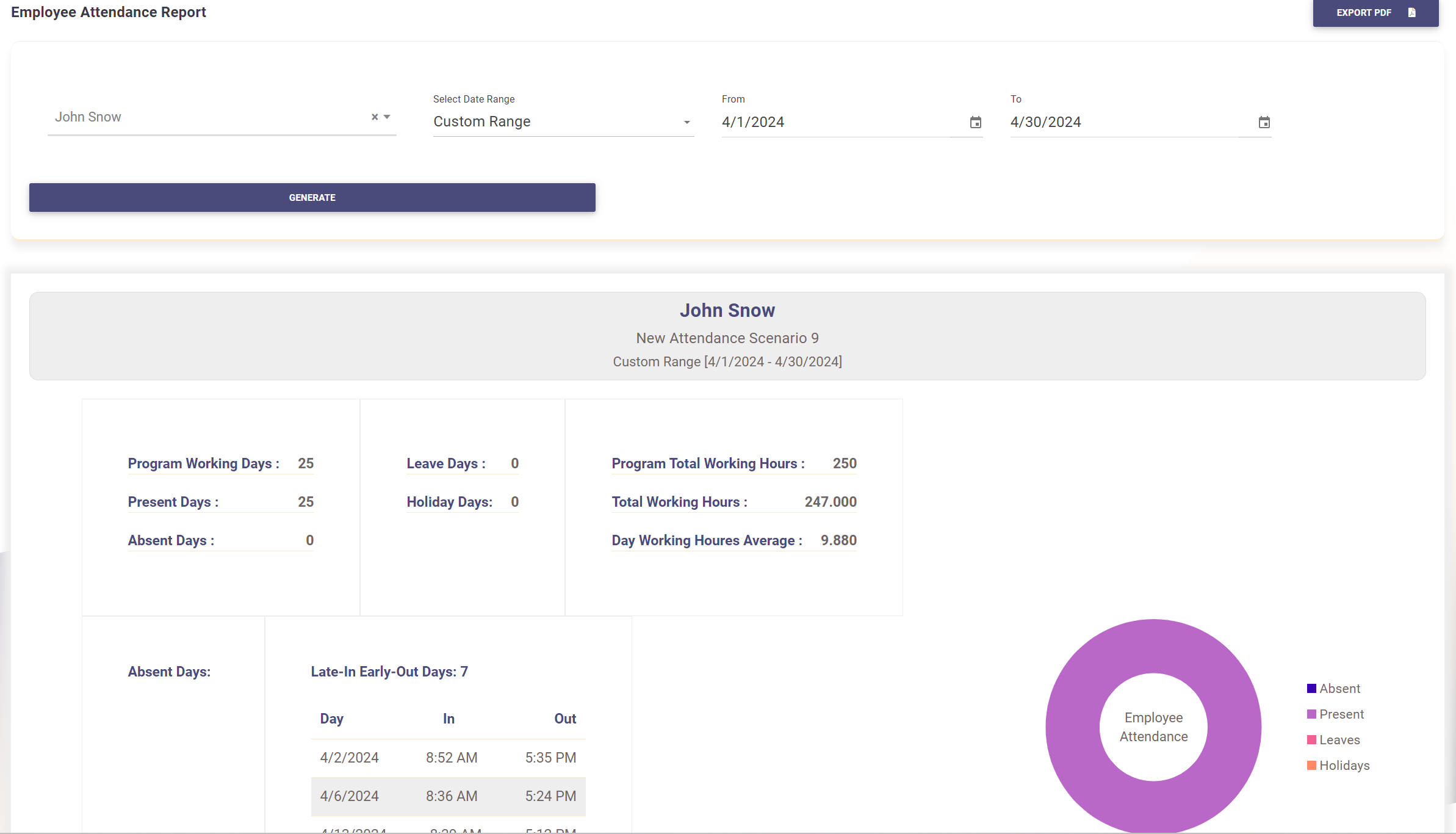
Key Features:
Employee Selection:
At the top of the Pages, there's a dropdown to select the employee for whom you want to generate the attendance report. In the screenshot, the selected employee is John Snow.
Date Range Selection:
You can specify a custom date range for which you want to generate the report. The date range is chosen using the From and To fields. The example report is generated for the period from April 1, 2024, to April 30, 2024.
Generate Report:
After selecting the employee and the date range, click the Generate button to view the report.
Report Summary:
- Program Working Days: The total number of working days as per the employee's attendance program.
- Present Days: The number of days the employee was present.
- Absent Days: The number of days the employee was absent.
- Leave Days: The number of approved leave days within the selected period.
- Holiday Days: The number of holidays during the selected period.
- Program Total Working Hours: The total working hours expected as per the attendance program.
- Total Working Hours: The actual working hours logged by the employee.
- Day Working Hours Average: The average working hours per day during the selected period.
Attendance Details:
Late-In/Early-Out Days: A breakdown of specific days where the employee either checked in late or checked out early. The details include the date, check-in time, and check-out time.
Attendance Visualization:
A donut chart is provided at the bottom right of the report, visually representing the employee's attendance distribution. The chart segments include:
- Absent
- Present
- Leaves
- Holidays
Export Option:
An Export PDF button is available at the top right corner, allowing HR users to download the report in PDF format for sharing or record-keeping purposes.
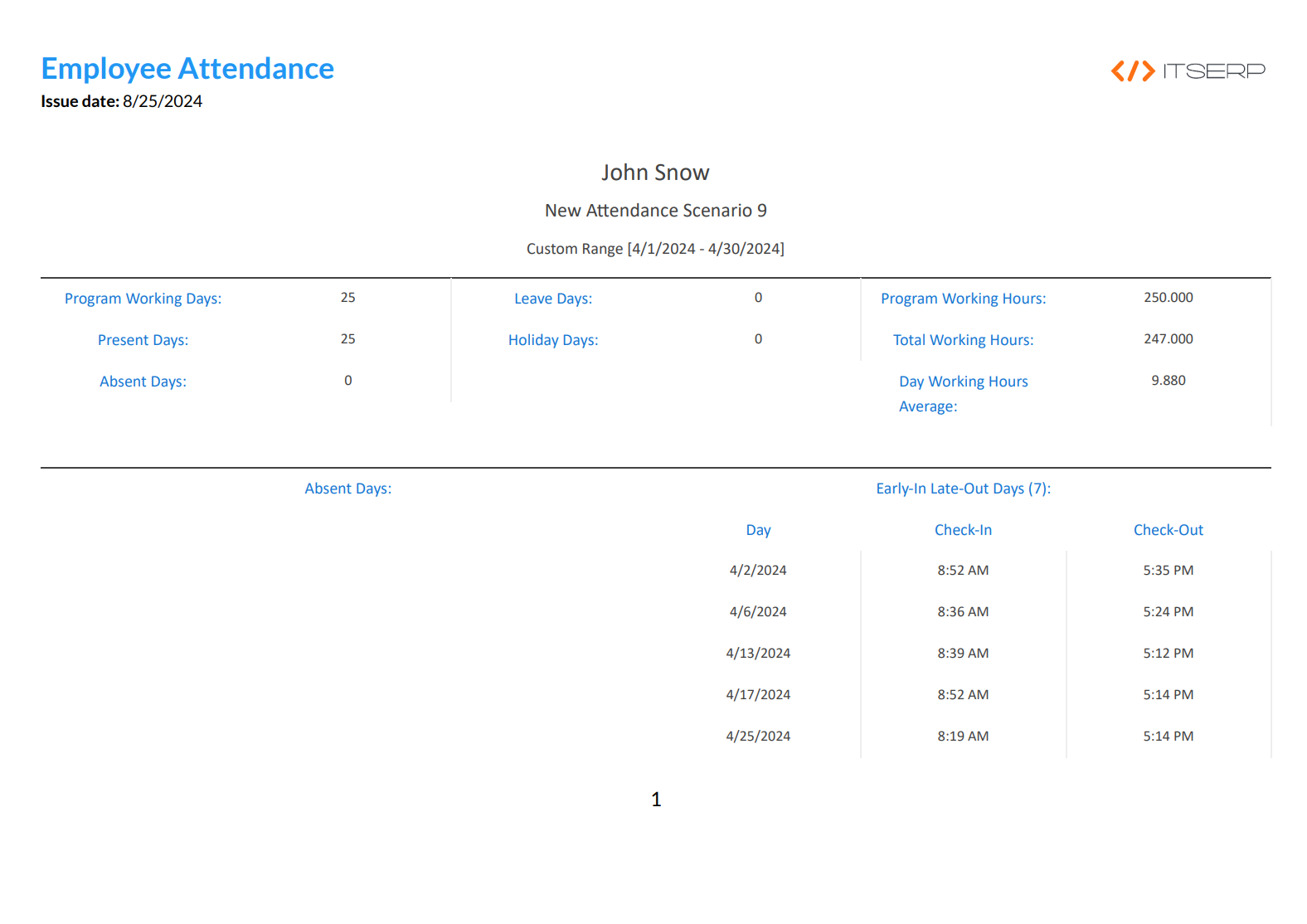
This Pages is crucial for HR users to monitor employee attendance, identify patterns, and ensure compliance with attendance policies. It provides a clear and comprehensive overview of an employee's attendance over a selected period, enabling informed decision-making regarding attendance management.
