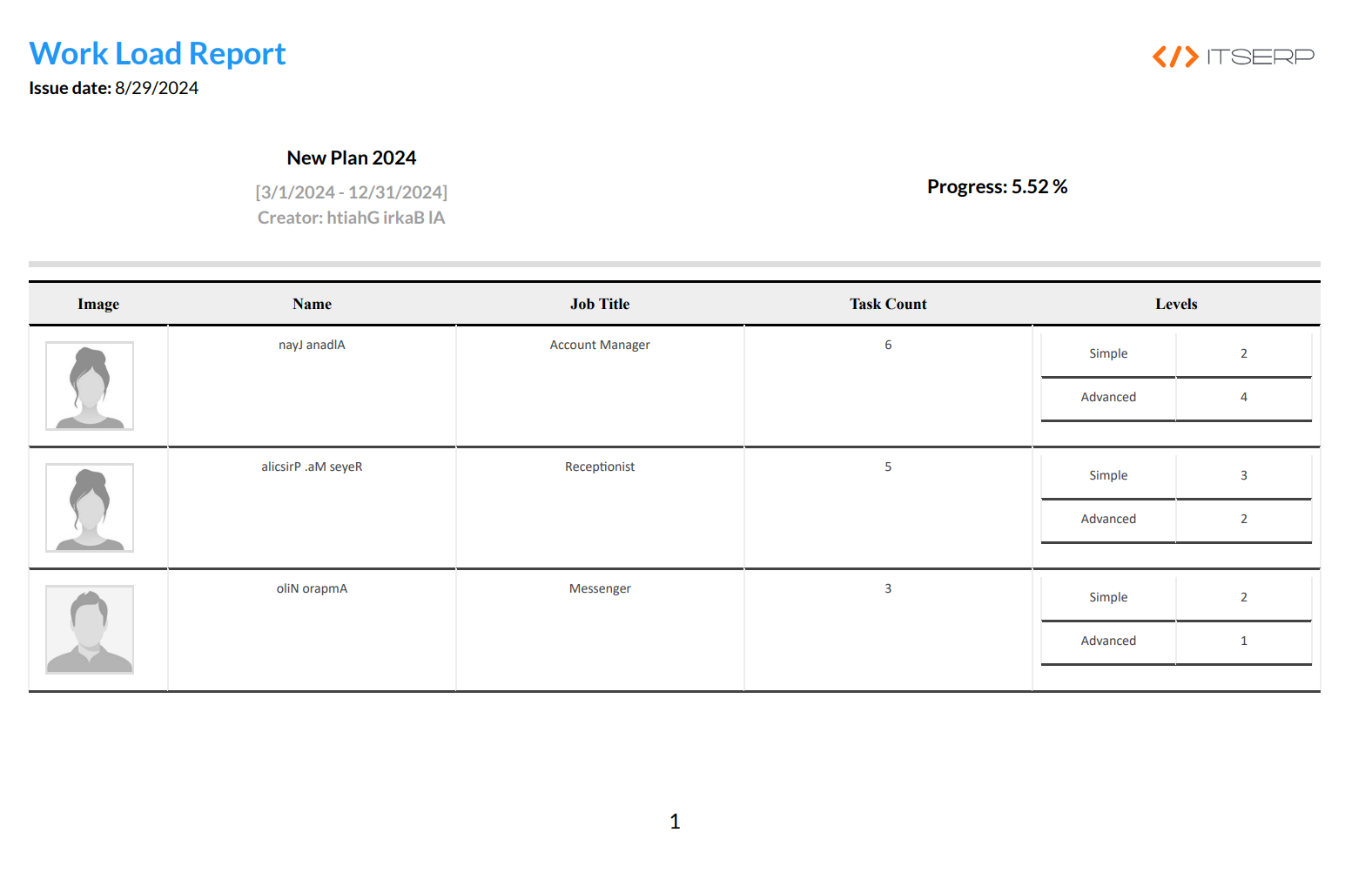Work Load Report
The Work Load Report is a powerful tool designed to provide managers and project planners with a comprehensive overview of task distribution among team members within a selected plan. This report helps to ensure balanced workload distribution and provides insights into the progress of the plan. The report not only lists the tasks assigned to each team member but also visually represents the distribution through a radar chart, making it easier to identify any workload imbalances.
By starting with the selection of a plan, the system will display essential details such as the creator of the plan and the overall completeness percentage. Additionally, the report breaks down the tasks by complexity level (Expert, Advanced, Complex, Intermediate, Simple) and shows how these tasks are allocated among the team members. The Work Load Report is a valuable resource for optimizing team performance and ensuring that all tasks are managed effectively.
You can access the Work Load Report from the 'Reports' section under the 'Project Planning' module in the ERP system. Once accessed, the system will prompt you to select a plan.
The report begins by prompting you to select a plan. Upon selection
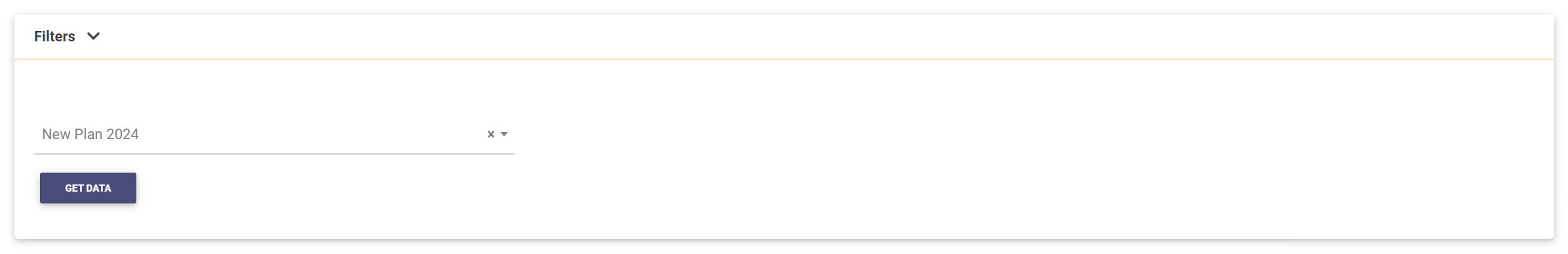
Report Sections
the system will automatically calculate and display the following:
- Plan Creator: The individual who created the selected plan.
- Overall Completeness Percentage: The percentage of tasks completed in the selected plan.
The Work Load Report is divided into the following sections:
- Team Members and Task Distribution: This section lists all team members involved in the selected plan, along with the count of tasks assigned to each member.
- Radar Chart - Task Complexity Distribution: The radar chart visually represents the number of tasks assigned to each team member, categorized by task complexity levels (Expert, Advanced, Complex, Intermediate, Simple). This chart helps in identifying workload distribution among team members, ensuring that no one is overburdened with excessively complex tasks.
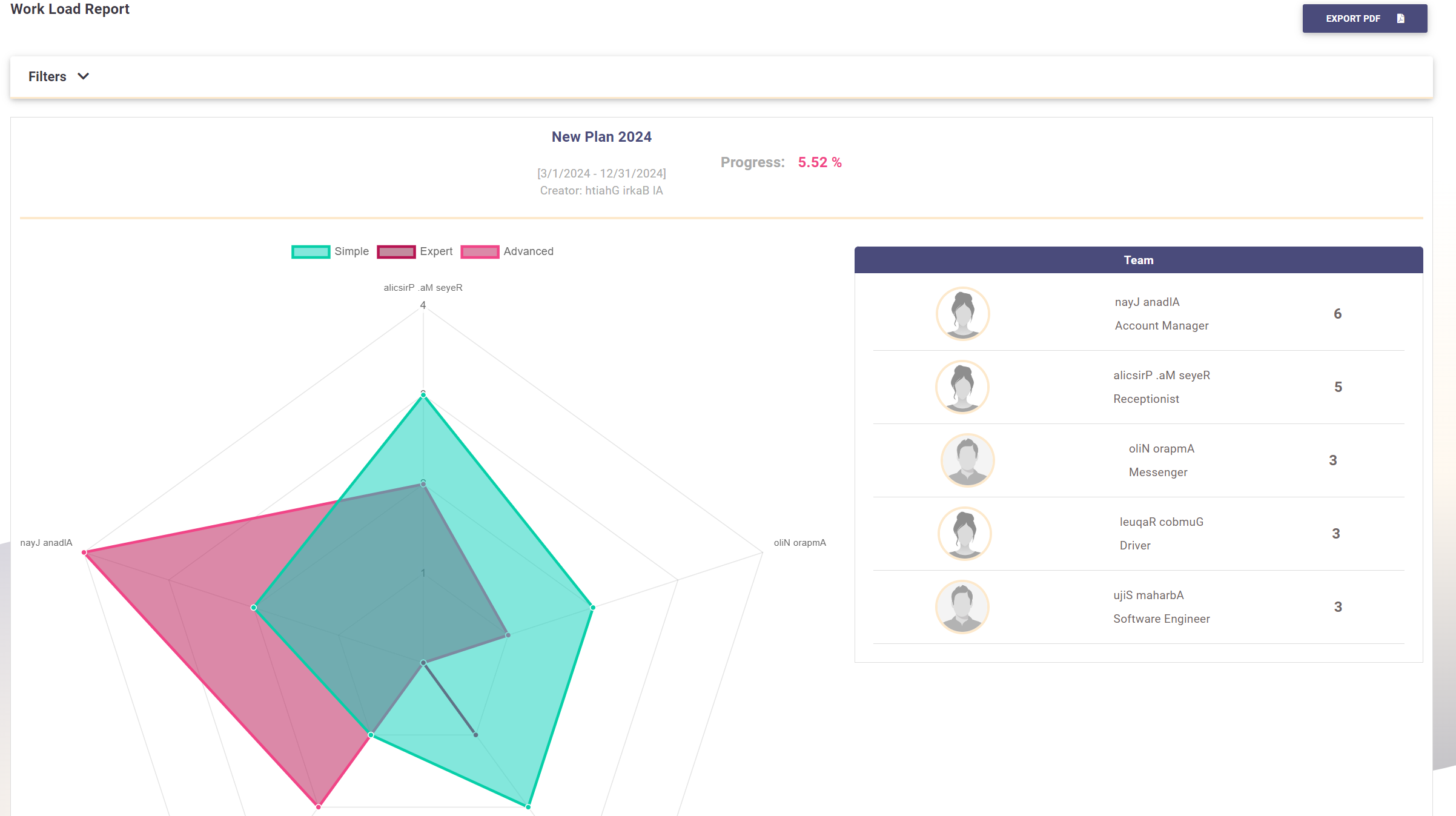
Exporting the Report
To export the Work Load Report, click the 'Export PDF' button located at the top right of the report Pages. This will generate a PDF version of the report for easy sharing and printing.