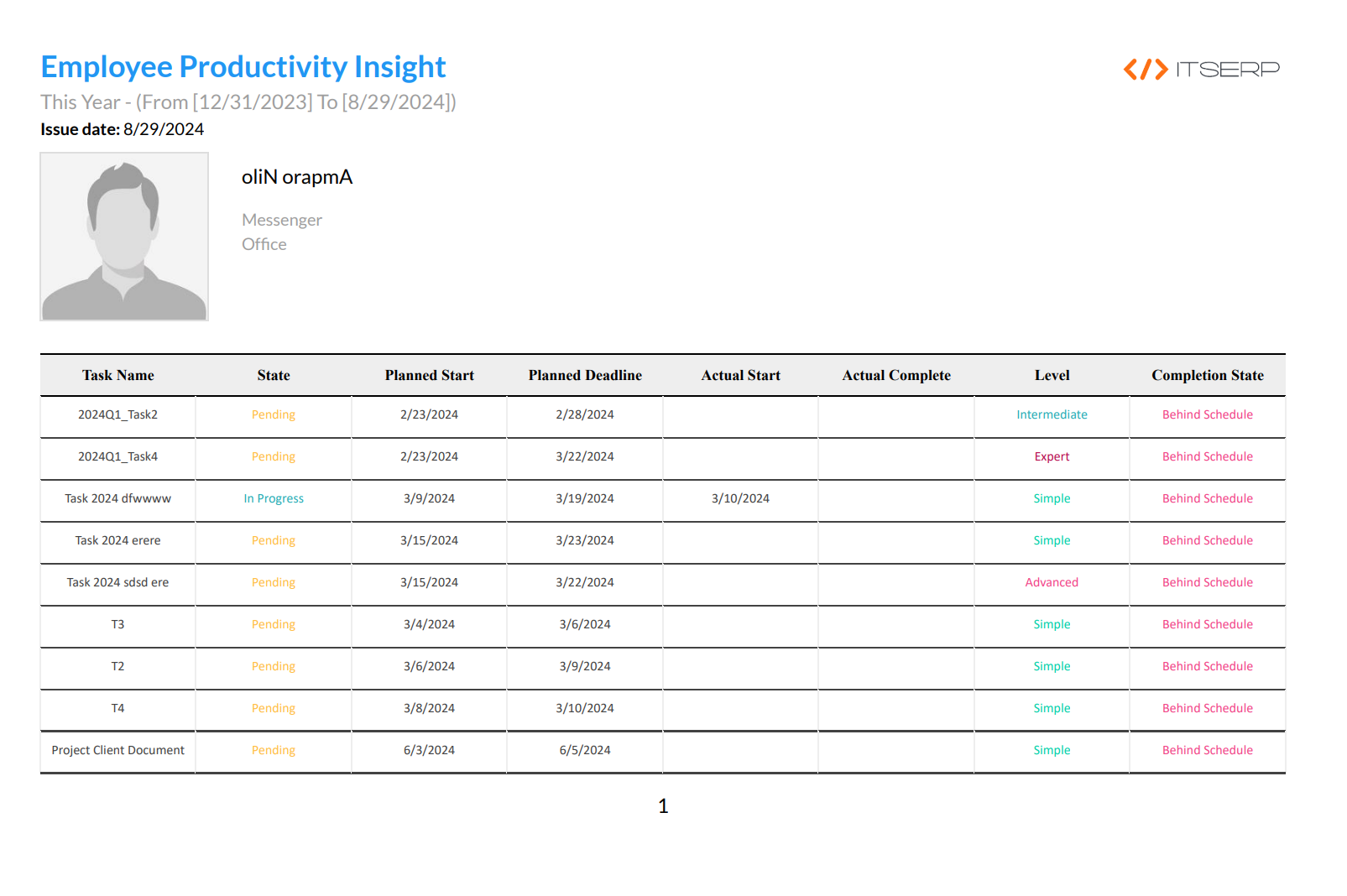Employee Productivity Insight Report
The Employee Productivity Insight Report is designed to provide managers with a detailed overview of employee task performance. This report presents a comprehensive analysis of task states, task complexity, and completion timelines to help managers assess and enhance employee productivity within the organization.
To generate this report, follow the steps below:
You can access the Employee Productivity Insight Report from the 'Reports' section under the 'Project Planning' module in the ERP system. Once accessed, the system will display the filter options for generating the report.
Report Filters
The report includes the following filters to customize the data:
- Employee: Select the employee for whom you want to view productivity insights.
- Select Date Range: Choose the time period for which you want to generate the report. Options include predefined ranges like 'This Year' or custom date ranges.

Report Sections
The Employee Productivity Insight Report is divided into the following sections:
- Task States: This pie chart visualizes the distribution of tasks based on their state (Pending, In Progress, Completed).
- Task Complexity: This pie chart illustrates the breakdown of tasks according to their complexity levels (Simple, Intermediate, Advanced, Expert).
- Task Completion State: This pie chart shows the proportion of tasks completed on time versus those behind schedule.
- Assigned Tasks: A table listing all tasks assigned to the selected employee, along with their current state, completion status, and complexity level.
- Task Completion Trendline: A line graph tracking the completion of tasks over the selected time period, categorized by complexity.
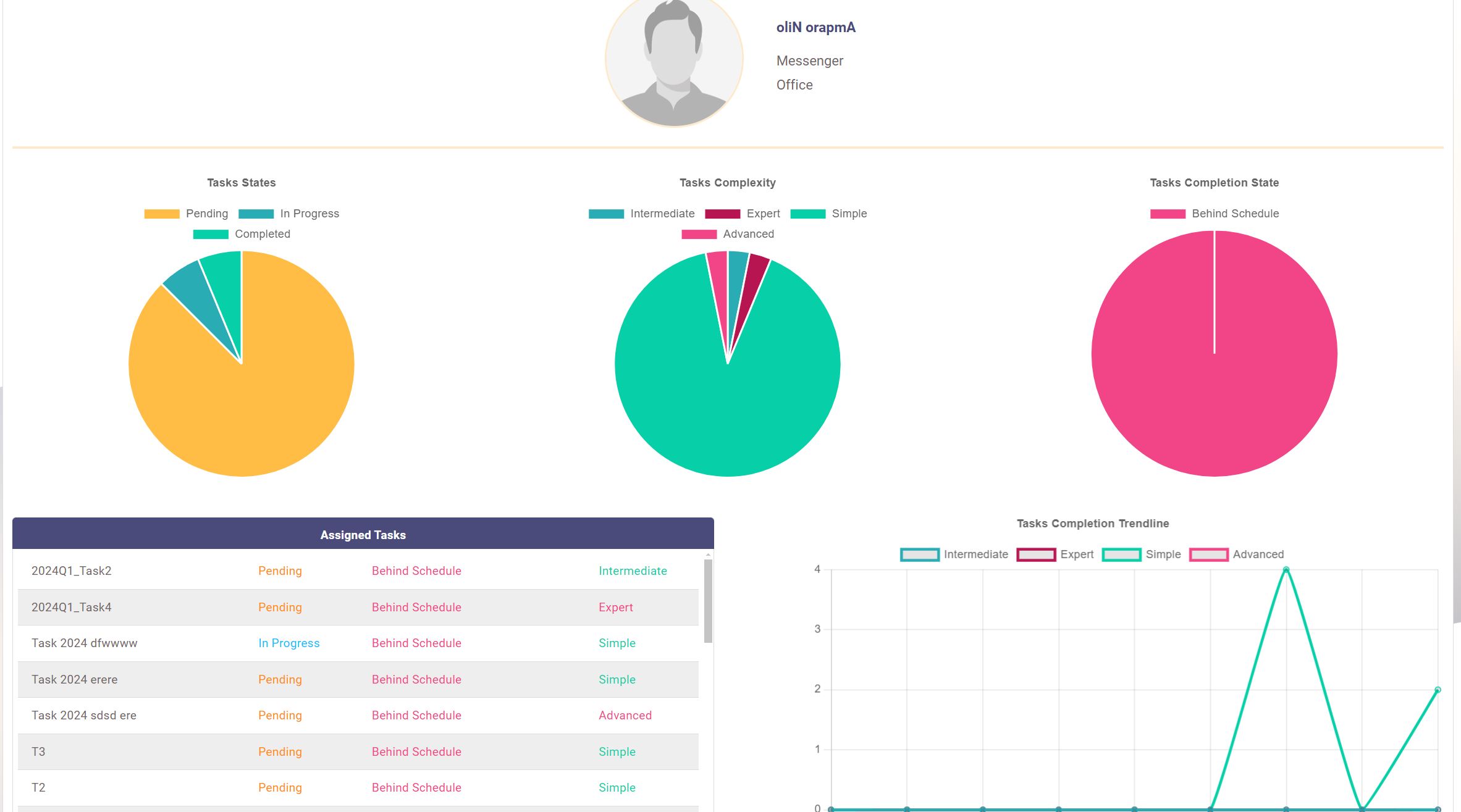
Exporting the Report
To export the Employee Productivity Insight Report, click the 'Export PDF' button located at the top right of the report Pages. This will generate a PDF version of the report for easy sharing and printing.