Account Types
Each account in the system can be assigned a type, which aids in organizing the accounts and grouping them in financial reports. This ensures that the financial data is presented clearly and logically, making it easier to understand and analyze.
Check the Accounts Management in this Video
- Accessing the Account Types List:
- Navigate to the Account Types option under the Accounting menu.
- The system will display a list of all existing account types.
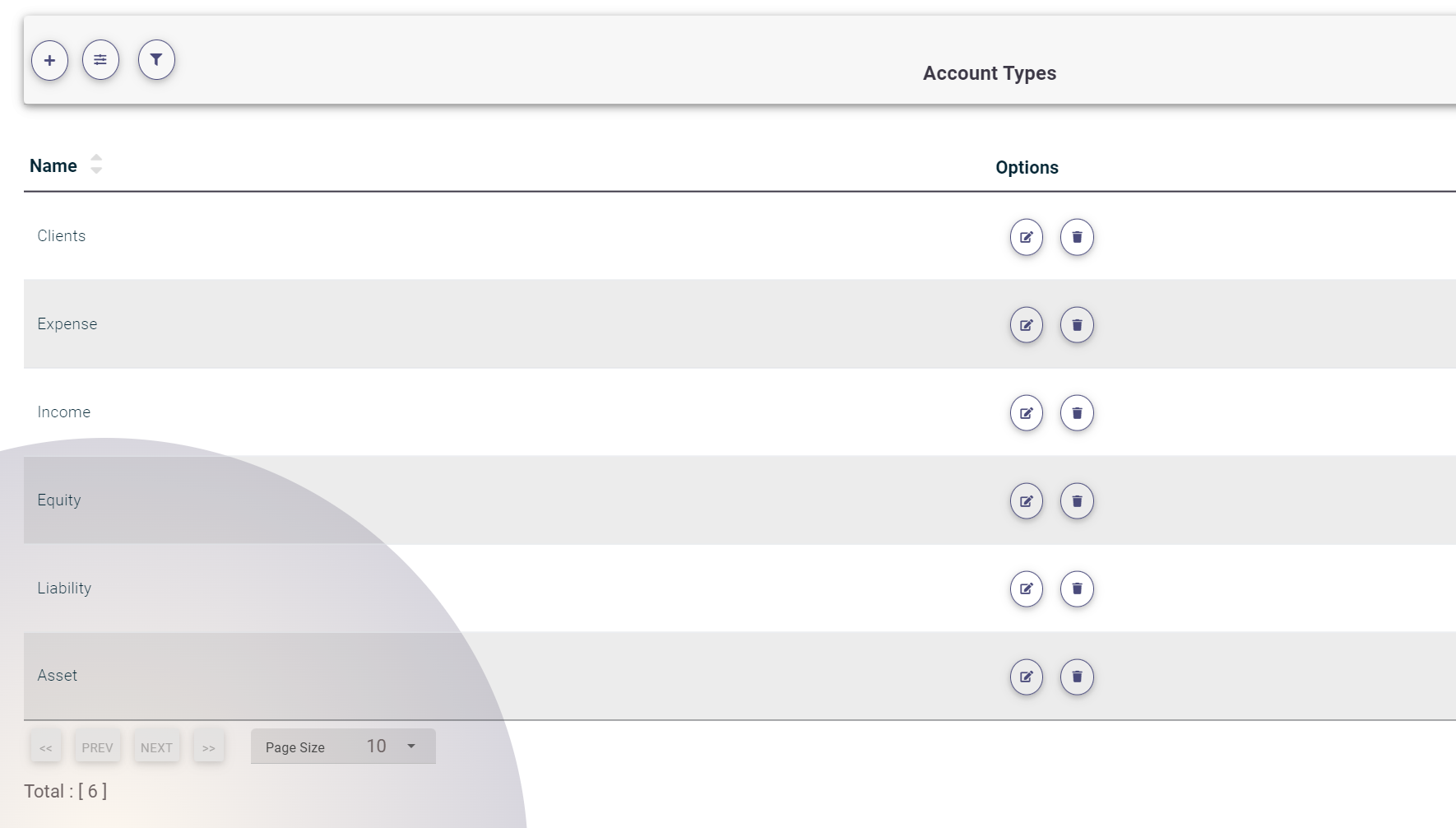
- Adding a New Account Type:
- Click on the + (plus) icon at the top of the Pages.
- Fill in the name for the new Account Type.
- Click on Create to save the new account type.
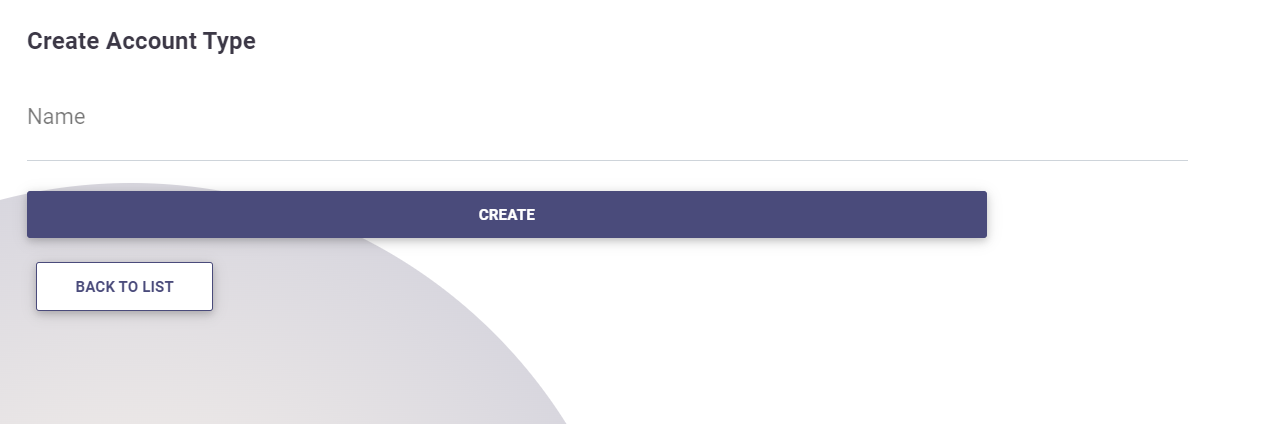
This simple yet powerful feature allows you to maintain an organized and efficient accounting system, ensuring that your financial data is always well-structured and easily accessible.
