Banks
The Banks feature in the Accounting module of the ERP system allows accountants to manage a list of banks. This list can be used later in various accounting operations and reports. Having a well-defined list of banks helps streamline the process of linking transactions, payments, and other financial activities to the correct financial institutions.
Accountants can access the Banks list by navigating to the Banks option under the Accounting menu. This will display a comprehensive list of all the banks currently defined in the system.
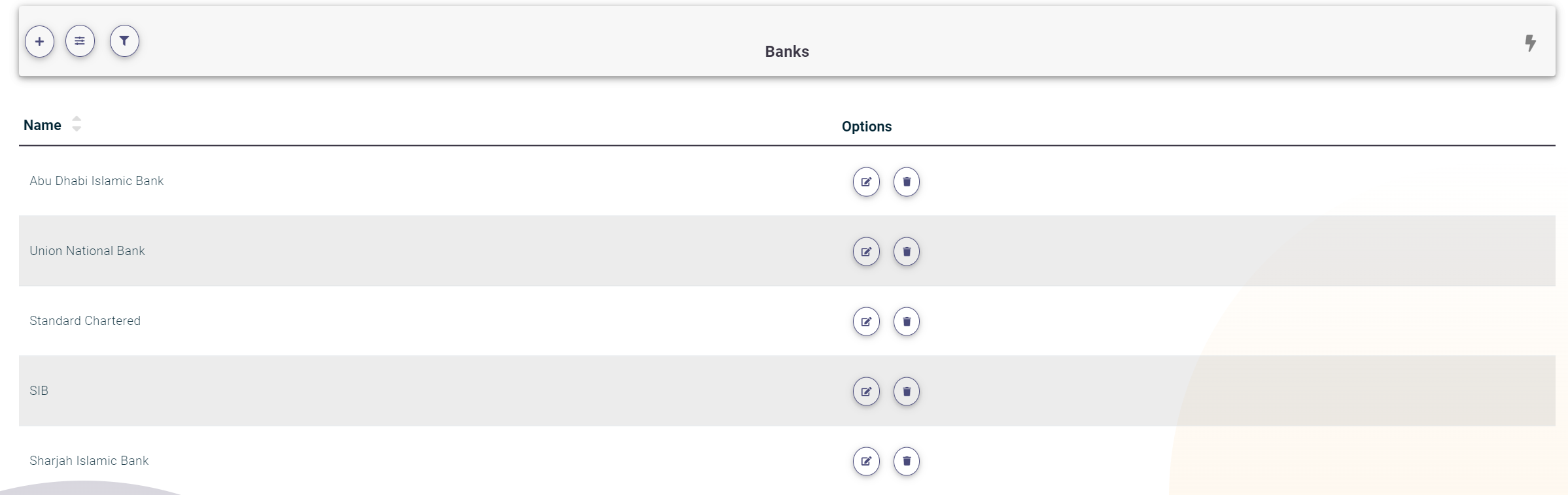
Adding a New Bank
To add a new bank to the system:
- Click on the plus (+) icon located at the top of the Banks list.
- Fill in the Bank Name in the provided field.
- Click on Create to save the new bank to the list.
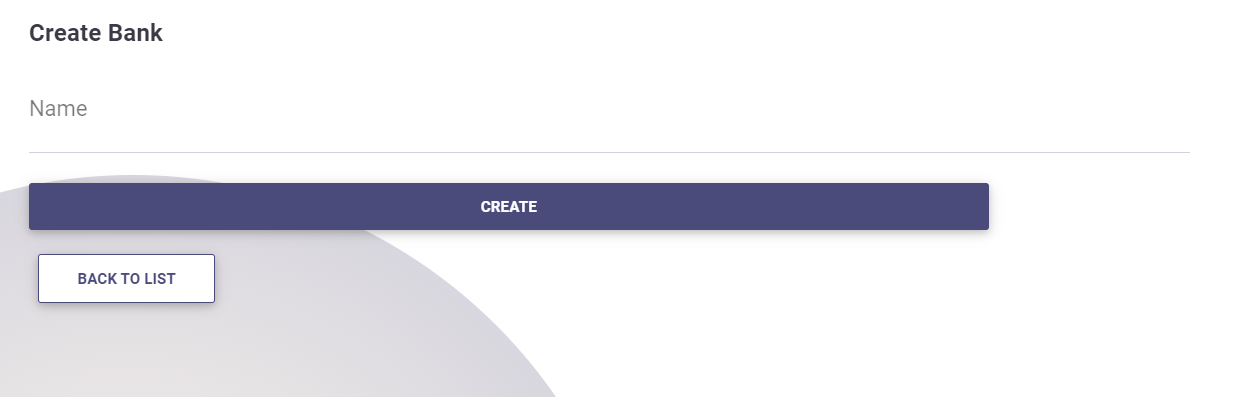
This straightforward process ensures that accountants can quickly and easily manage the banks used in the organization's accounting operations.
