Bank Accounts
Managing bank accounts within a company is crucial for accurate financial tracking and reporting. The Bank Accounts feature in the accounting module allows accountants to define and manage the company’s bank accounts, ensuring they are available for use in various accounting operations and reports.
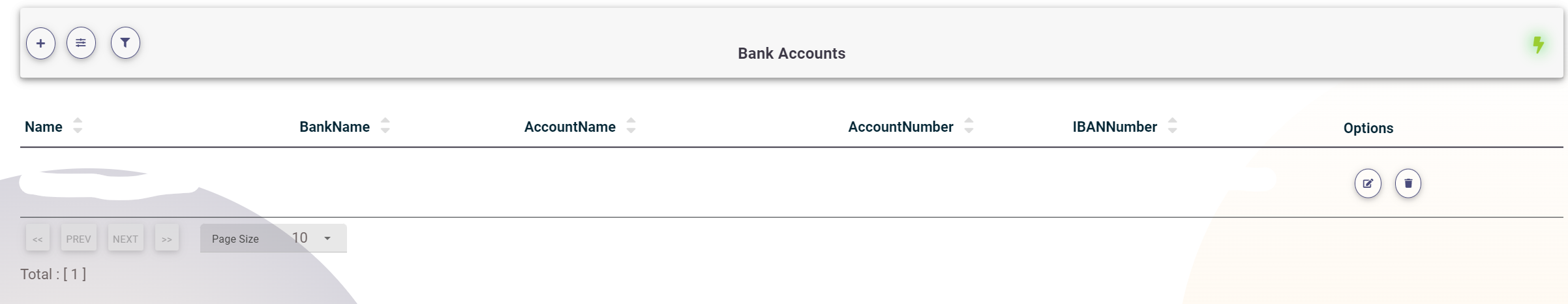
Bank Accounts
Accountants can efficiently manage a list of company bank accounts to use later in accounting operations and reports. To access the bank accounts list, click on Bank Accounts under the Accounting menu.
To add a new bank account, click on the plus (+) icon at the top, then fill in the required fields:
- Name: A unique name to recognize the account.
- Bank: Select from a predefined list of Banks.
- Account Name: The name associated with the bank account.
- Account Number: The number of the bank account.
- IBAN Number: The International Bank Account Number (if applicable).
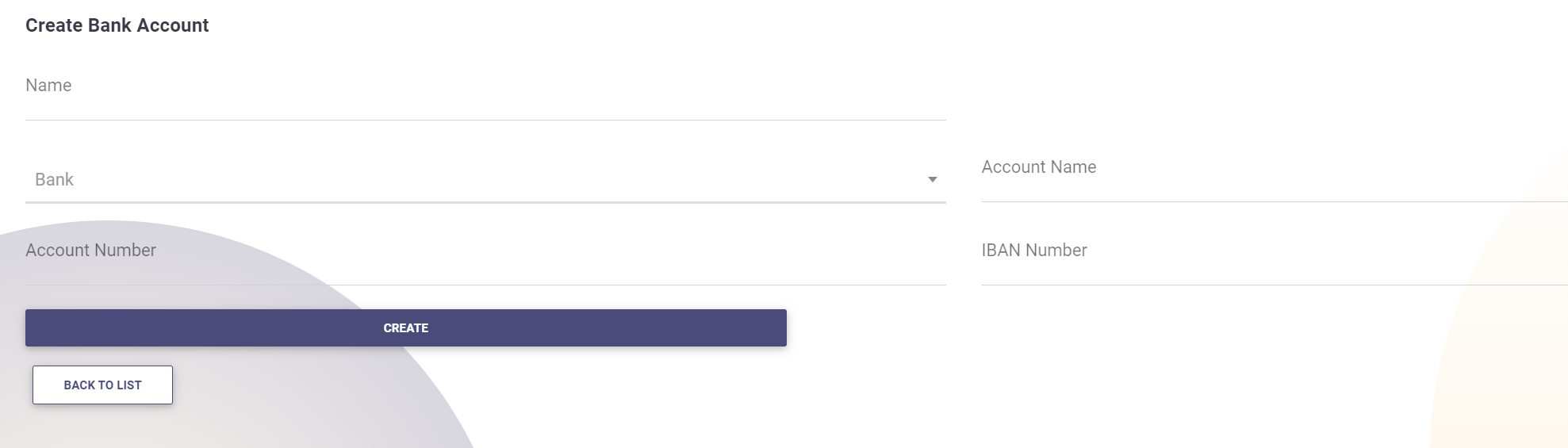
Once all fields are completed, click on Create to save the new bank account.
