Departments
HR can manage the Departments within the system by accessing the Departments List under the HR menu.
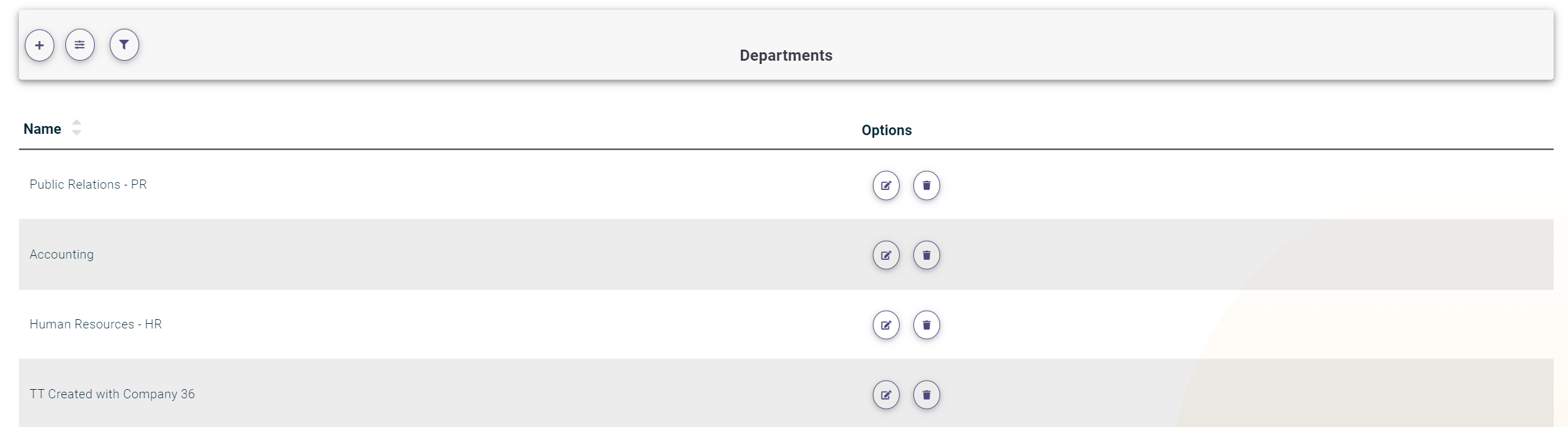
The system displays a list of all managed Departments. To add a new Departments, HR can click the + icon at the top.
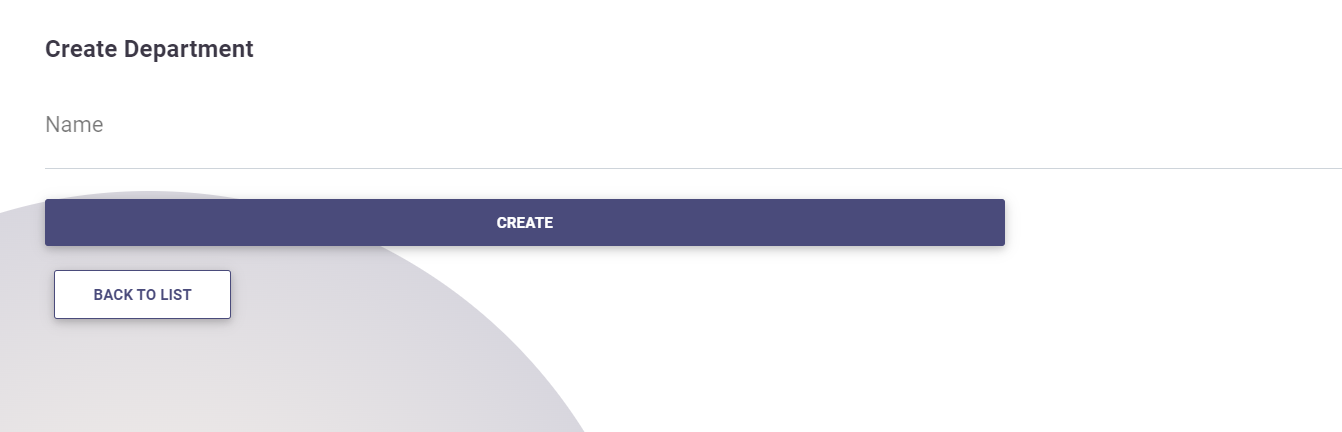
Departments Information includes:
- Name
From the list, HR can:
- Edit the Department information by clicking the edit icon.
- Delete a Department by clicking the delete icon and confirming the action.
