Holidays
HR can manage company official holidays by accessing the Holidays List under the HR menu.
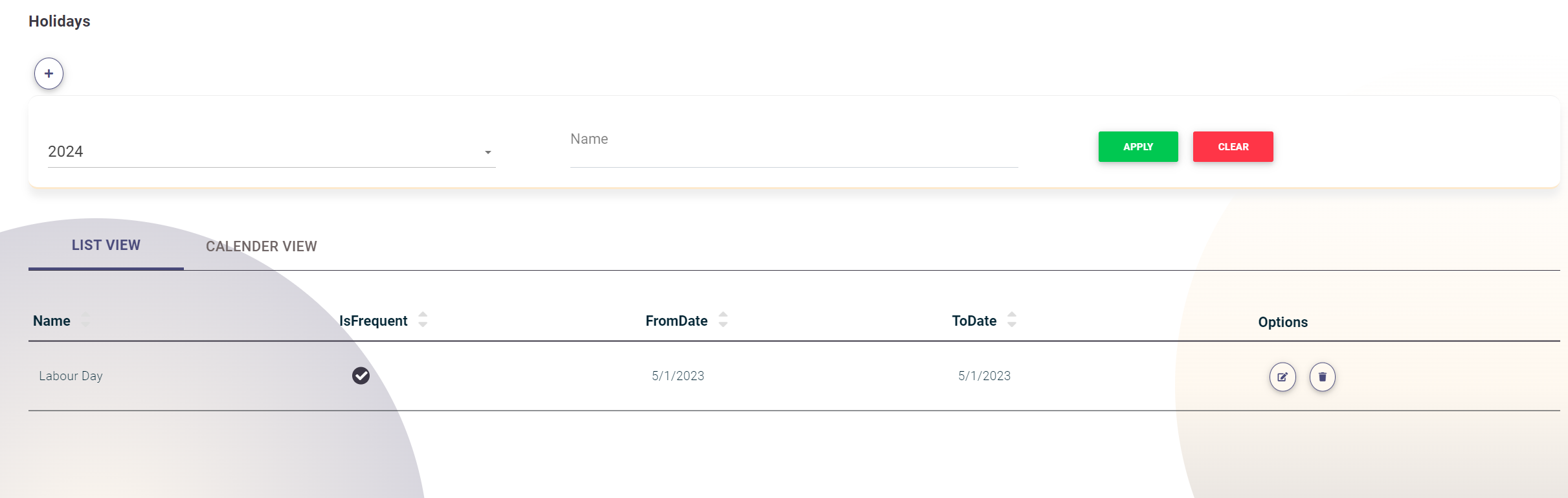
The system will list the managed holidays, allowing HR to filter holidays by name and year.
HR users can also view holidays in a Calendar view.
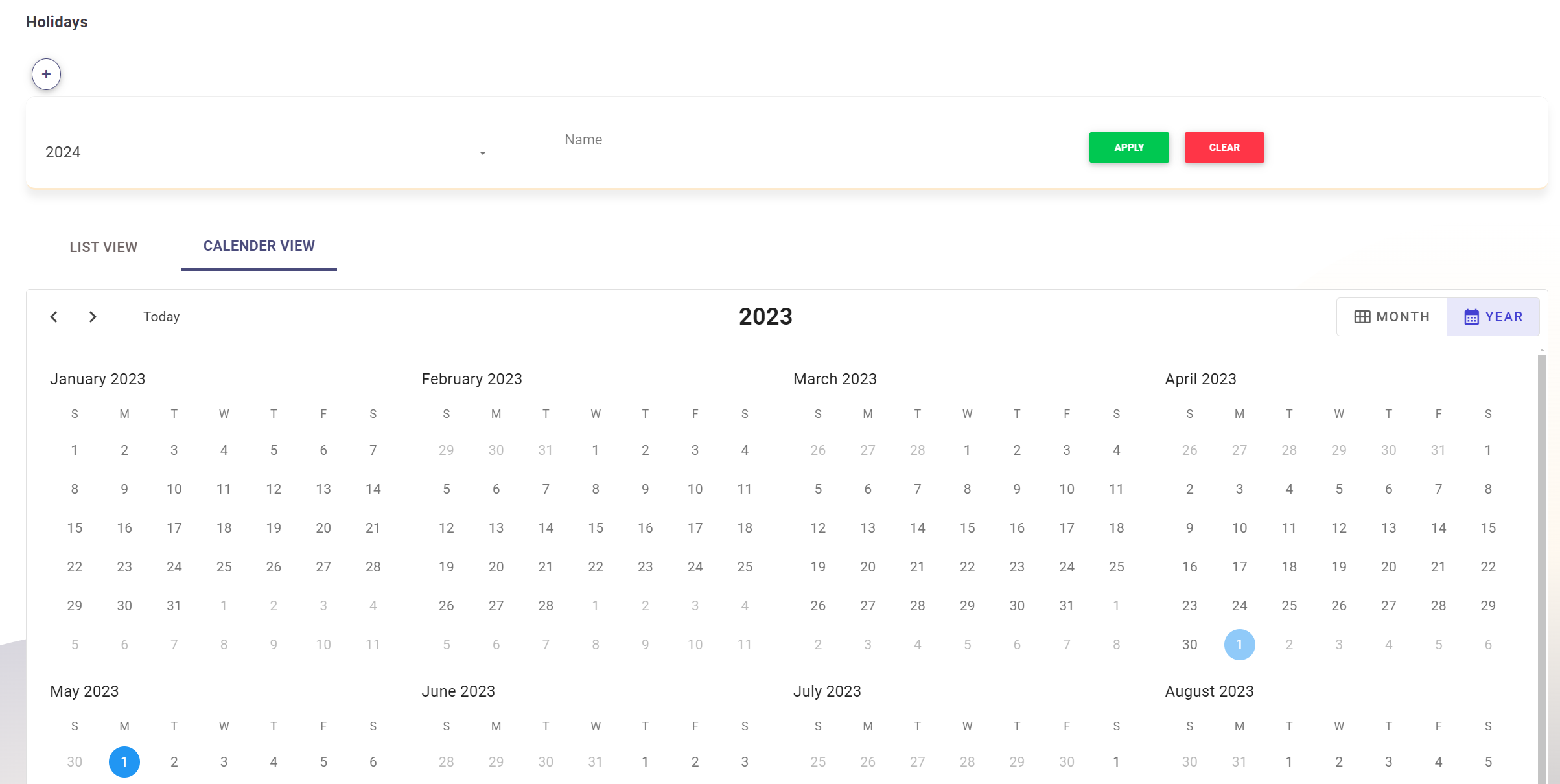
Clicking on each day of the calendar will open a popup showing the holiday added on that day.
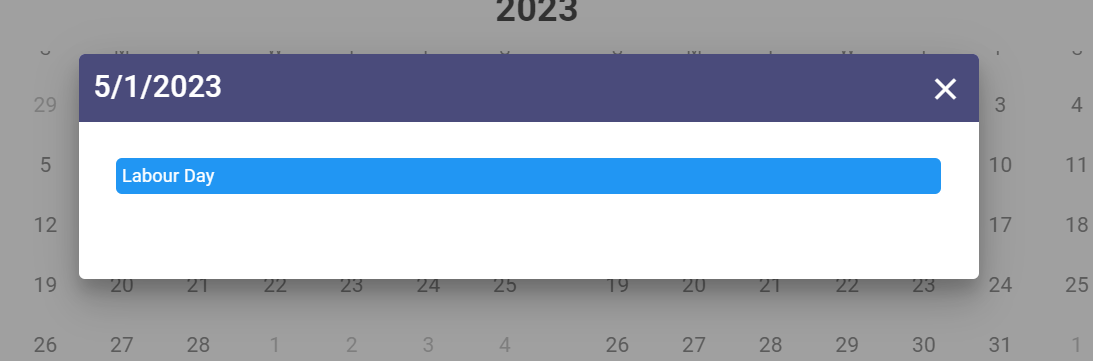
To add a new holiday, HR can click the + icon at the top.
Holiday Information includes:
- Name
- Start and End Dates
- Is Frequent (check if the holiday recurs every year)
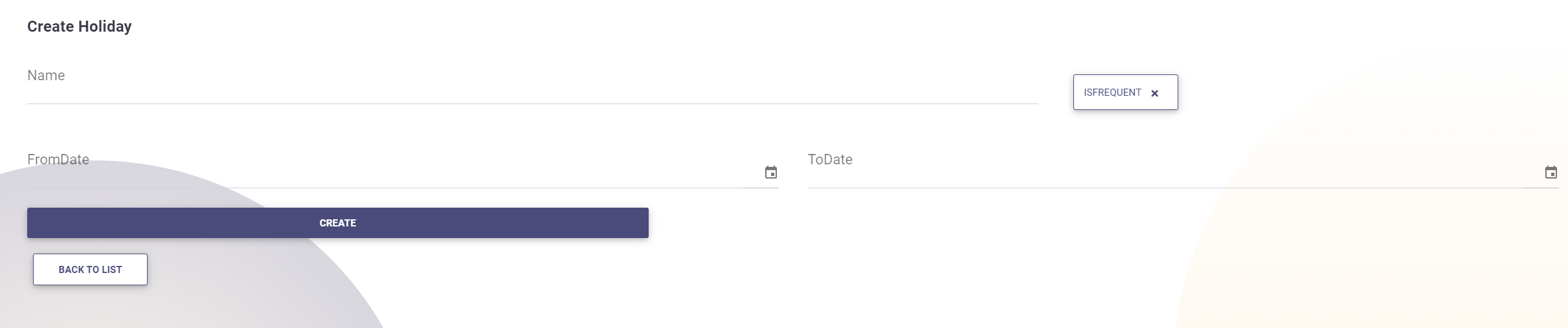
From the list, HR can:
- Edit a holiday by clicking the edit icon. A popup window will open to edit the holiday information.
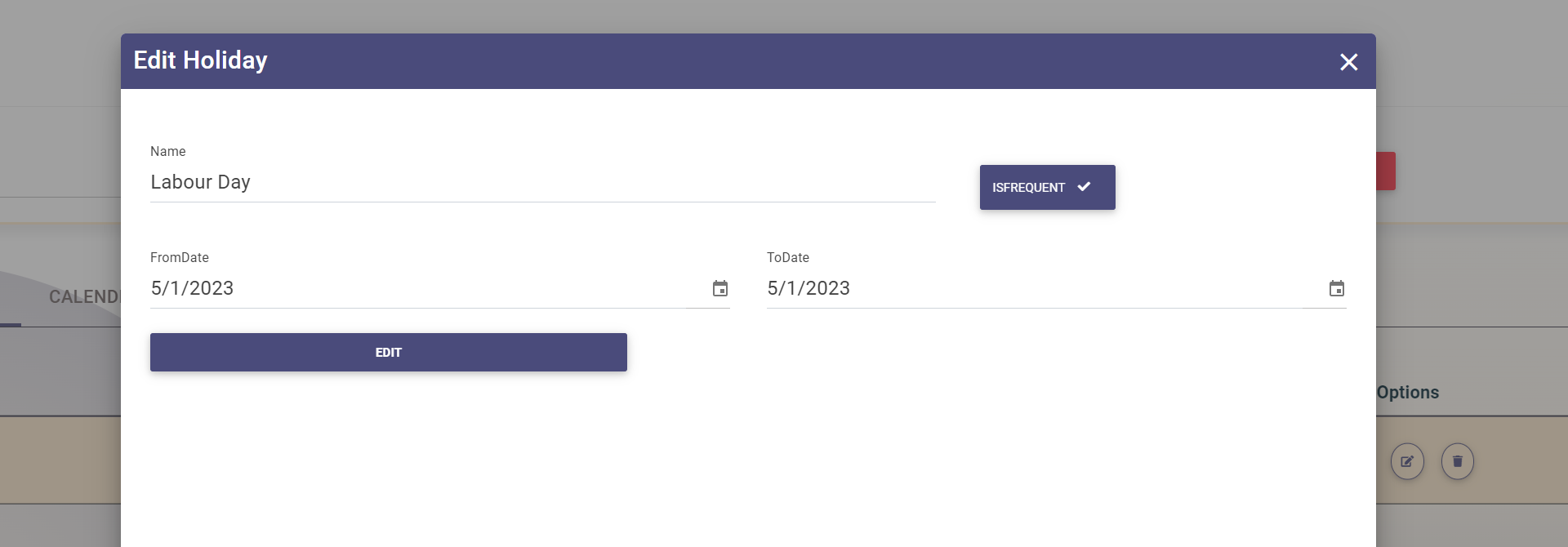
- Delete a holiday by clicking the delete icon and confirming the action.
The system will send a notification to all employees about upcoming holidays a day before each defined holiday.
