Employee Encashments
The Employee Encashments feature allows employees to check their salary and leave encashments after
they have been confirmed by the Accounting department.
Employees can access their encashment details through the My Leave Encashments and My Salary Encashments
Pagess located under the Accounting menu.
Additionally, employees will receive a notification once their encashments have been confirmed by Accounting.
Salary Encashments
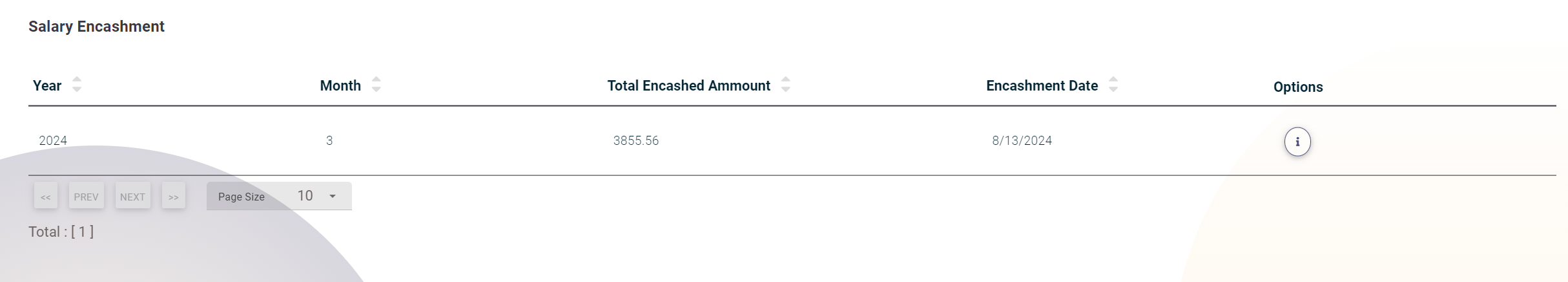
Leave Encashments
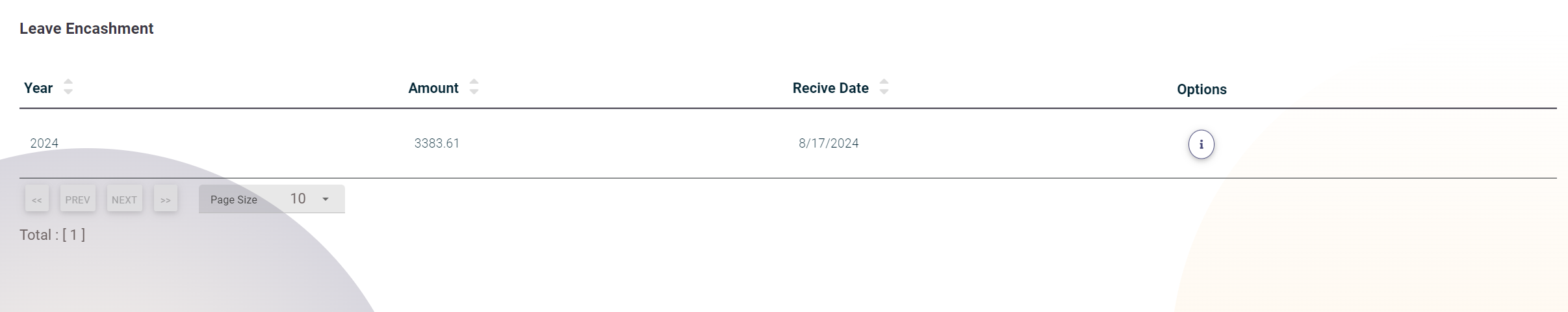
The Employee Encashments feature provides a straightforward way for employees to review their salary and leave encashments.
By accessing the designated Pagess under the Accounting menu, employees can easily track their encashments.
The notification system ensures that employees are promptly informed once their encashments are confirmed by Accounting.
