My Feedbacks
check the full process of Feedbacks in this Video
The Feedbacks feature allows employees to submit feedback to company management. This feedback can be either a suggestion or a complaint.
From the Submit a Feedback Pages, employees can select the feedback type, fill in the title and description, and optionally add attachments.
Employees then have the option to submit their feedback while sharing their identity or submit it anonymously.
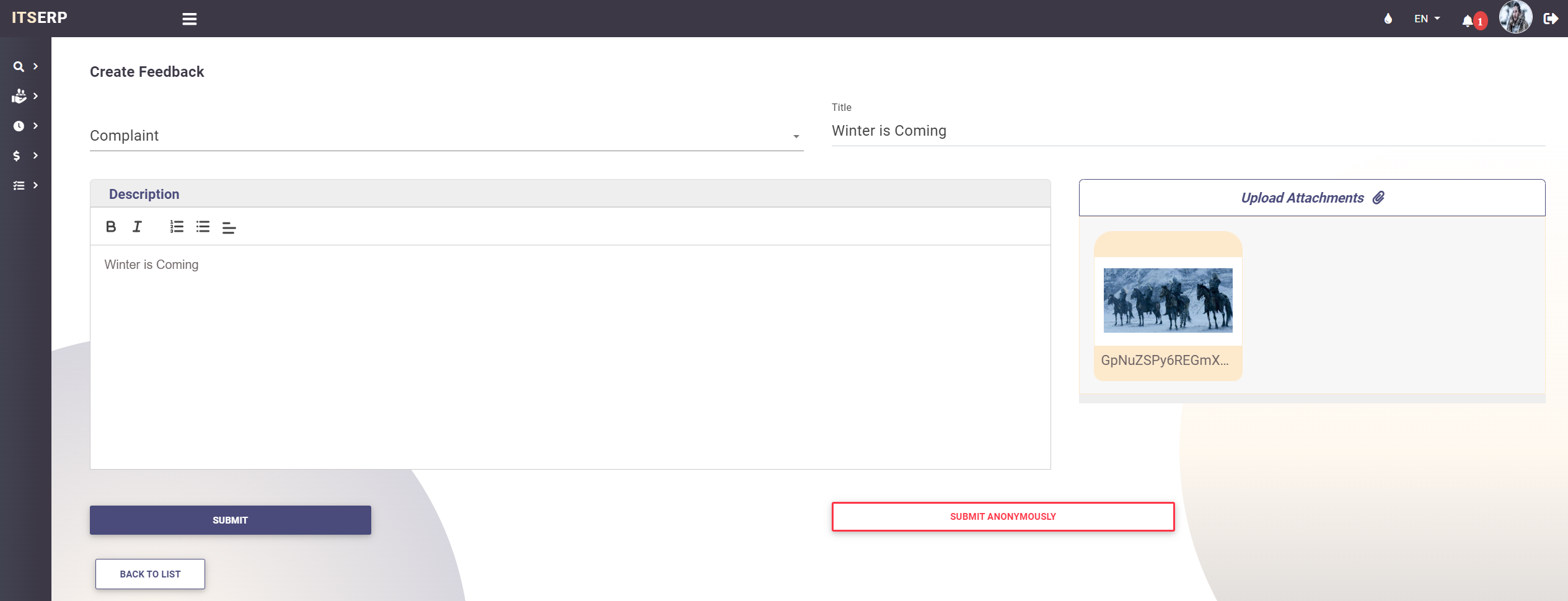
Employees can track the status of their submitted feedbacks from the My Feedbacks Pages.
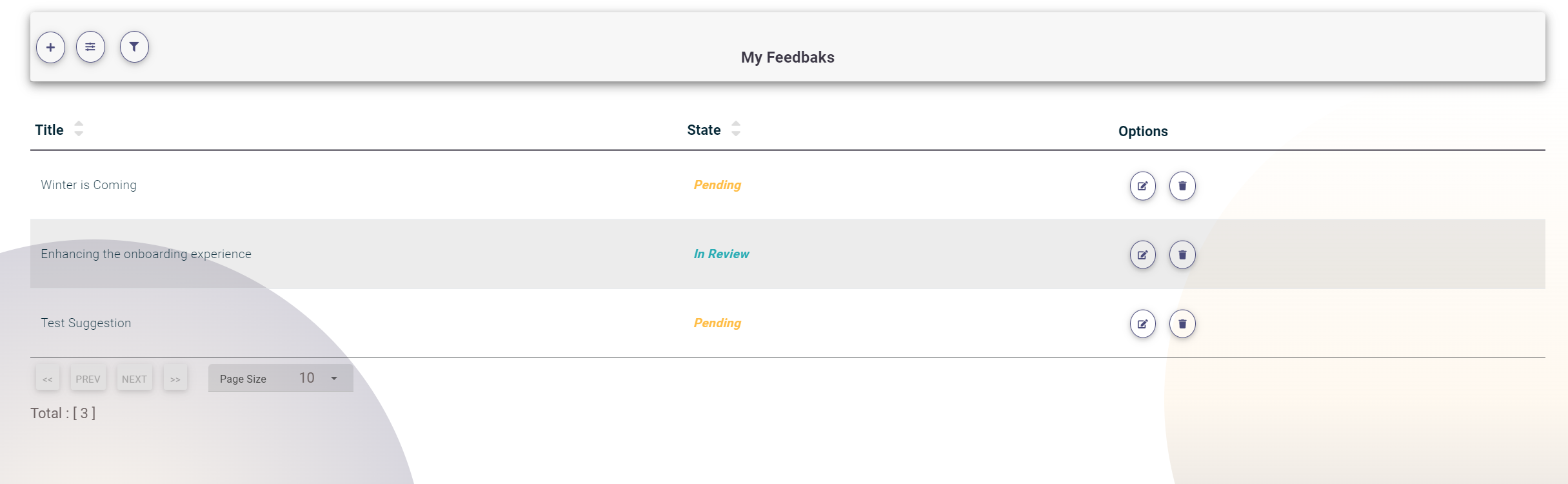
Feedback statuses include:
- Pending
- In Review
- Resolved
- Closed
Employees will receive notifications regarding changes to the status of their feedback.
The Feedbacks feature enables employees to provide valuable feedback to management, whether as suggestions or complaints.
By offering options to submit feedback anonymously or with identification, and by tracking feedback status, this feature ensures transparency and responsiveness.
Notifications keep employees informed about any updates or changes to their feedback status.
