Fiscal Years
The Fiscal Years feature is crucial for maintaining the financial records of an organization. This feature allows accountants to manage and close fiscal years effectively, ensuring that all financial transactions are properly recorded and finalized before moving on to the next fiscal period. The system provides a streamlined process for reviewing and closing fiscal years, as well as automatically transitioning to the new fiscal year.
Check the Fiscal Year Management in this Video
Accountants can access the Fiscal Years section under the Accounting menu to manage the organization’s financial periods. The system will display a list of all closed fiscal years, showing the start and end dates for each year.
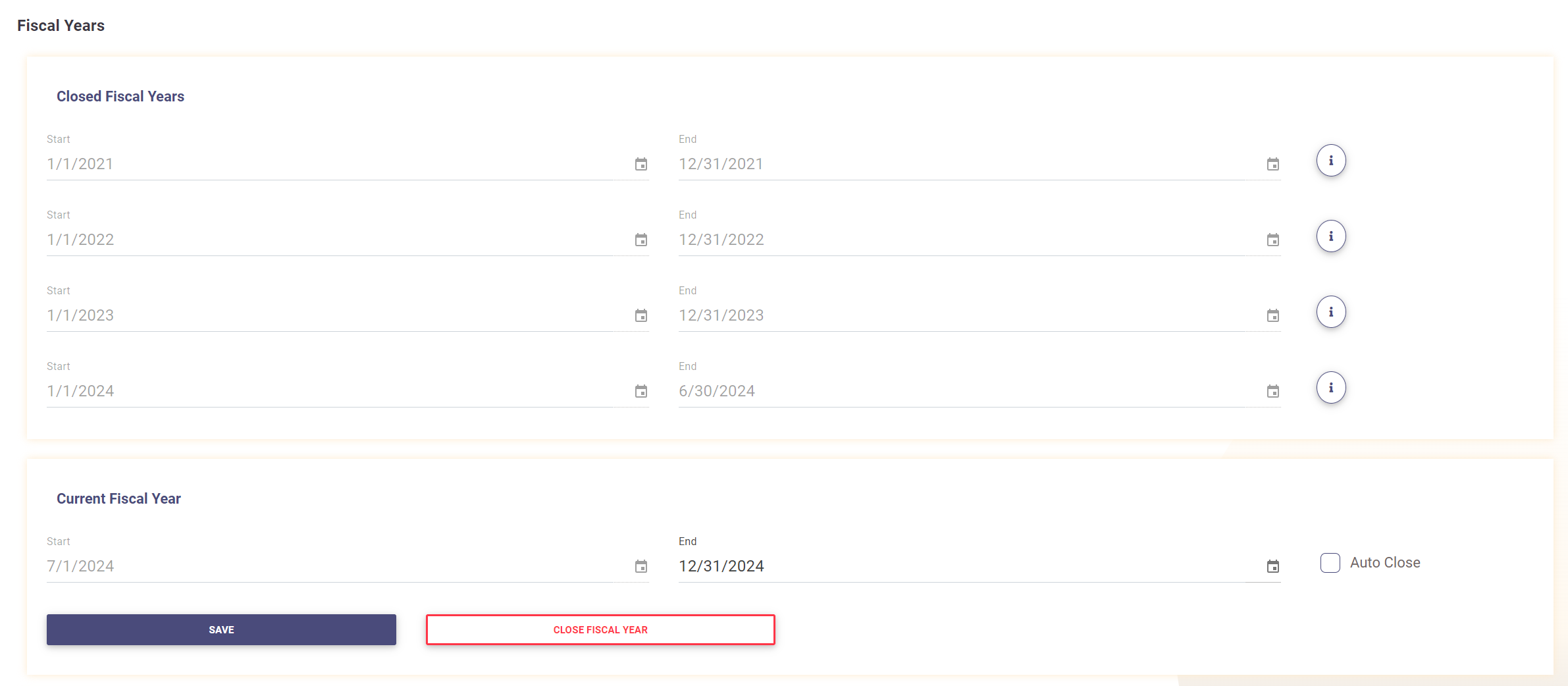
To review the financial details of a specific fiscal year, click on the (I) button. This will allow you to check the balances of all accounts during the selected fiscal year.
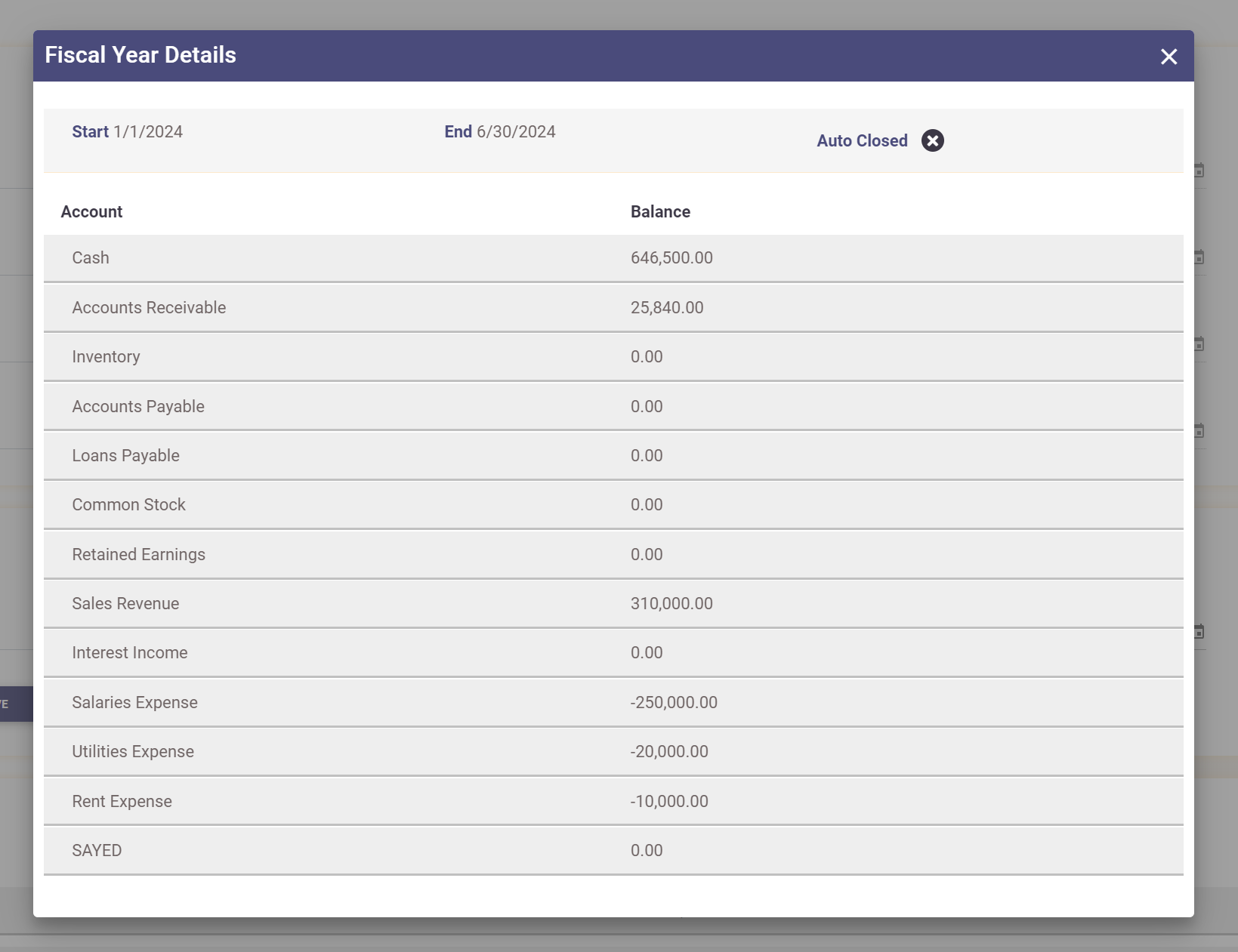
Closing Fiscal Year
To close the current fiscal year, follow these steps:
- Click on the Close Fiscal Year button.
- The system will generate a preview of all account balances for the year.
- Review the details carefully.
- Click on Confirm to finalize the closure of the fiscal year.
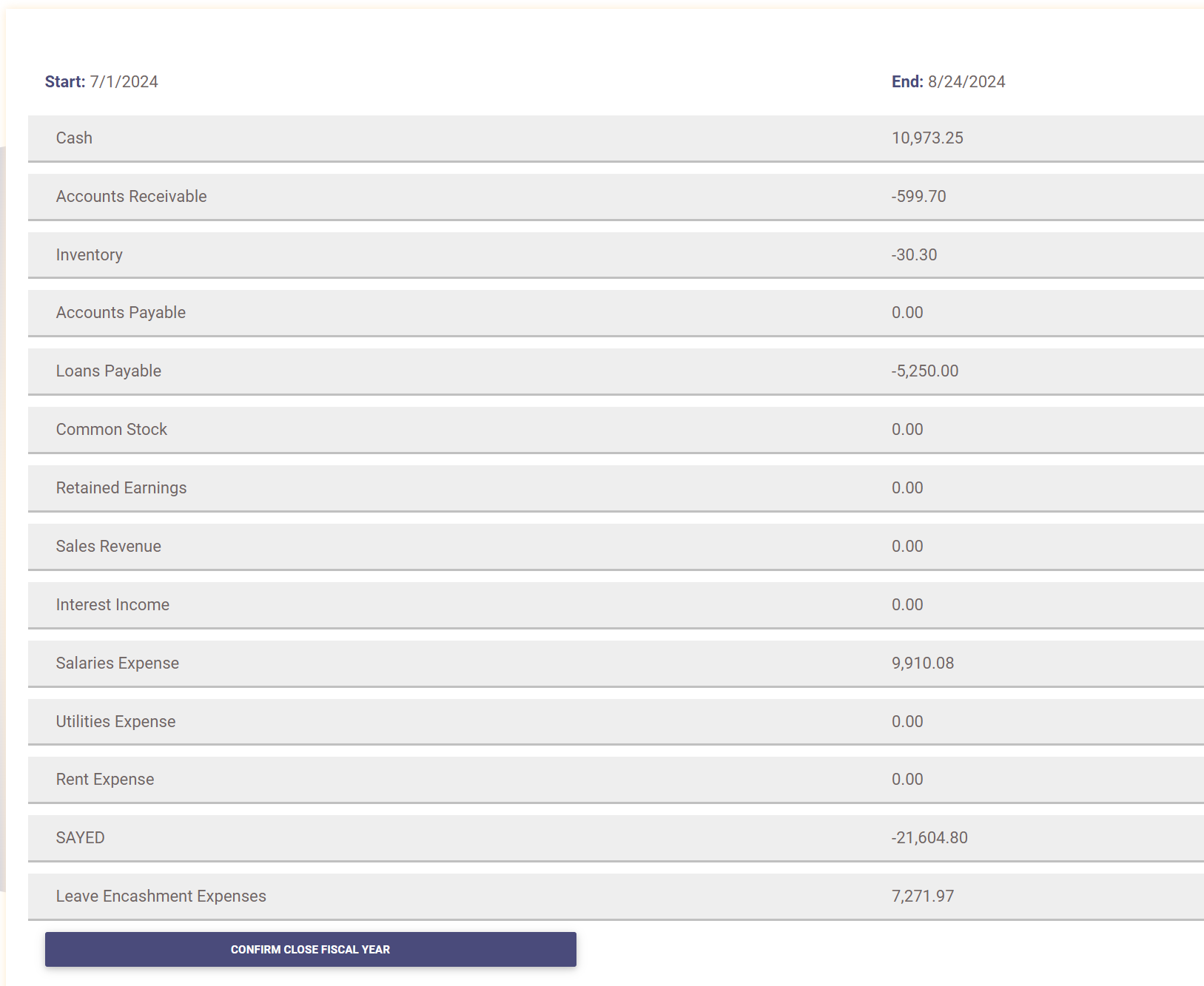
Once the fiscal year is closed, the system will automatically open a new fiscal year, starting one day after the end date of the last closed fiscal year.
