Transaction Level Rules
Accountants can define approval levels for transactions to ensure accuracy and compliance with company policies. This feature allows you to set up specific transaction ranges that determine whether a transaction requires one or more levels of approval before it is finalized.
To access the Transaction Level Rules, navigate to the Accounting menu and select Transaction Level Rules.
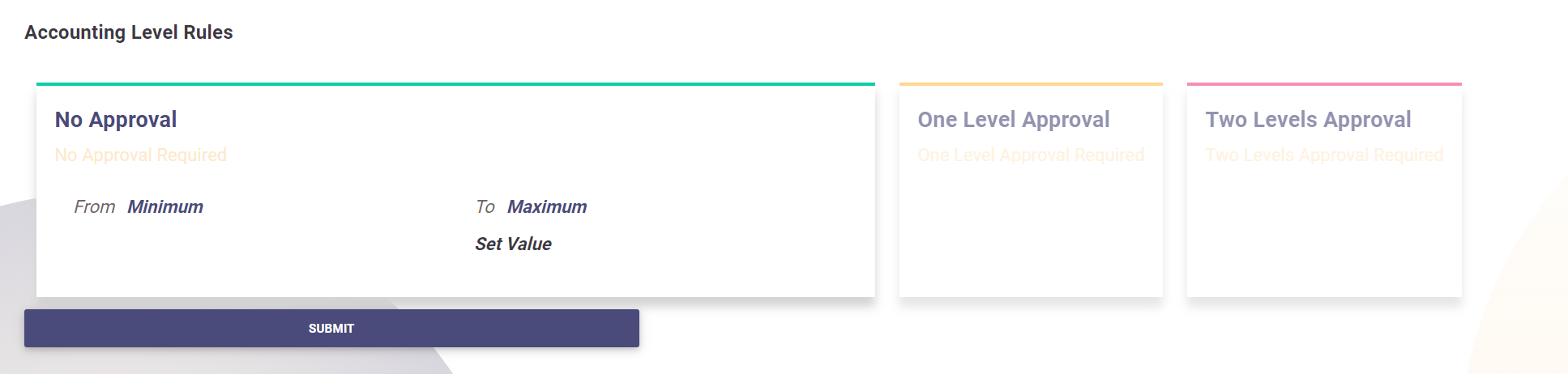
Setting Up Approval Levels
- Click on Set Values to define the minimum and maximum transaction amounts for each level of approval.
- SetMin: Clicking this will disable all previous levels, ensuring that the current level is the minimum level of approval.
- SetMax: Clicking this will disable all subsequent levels, indicating that current level is the maximum level of approval.
- Submit: Once the values and levels are set, click on Submit to save the changes.
Understanding Approval Levels
- No Approval: Transactions within this range do not require any approval.
- One Level Approval: Transactions within this range require approval from a second accountant.
- Two Levels Approval: Transactions within this range require approval from both a second accountant and an accounting manager.
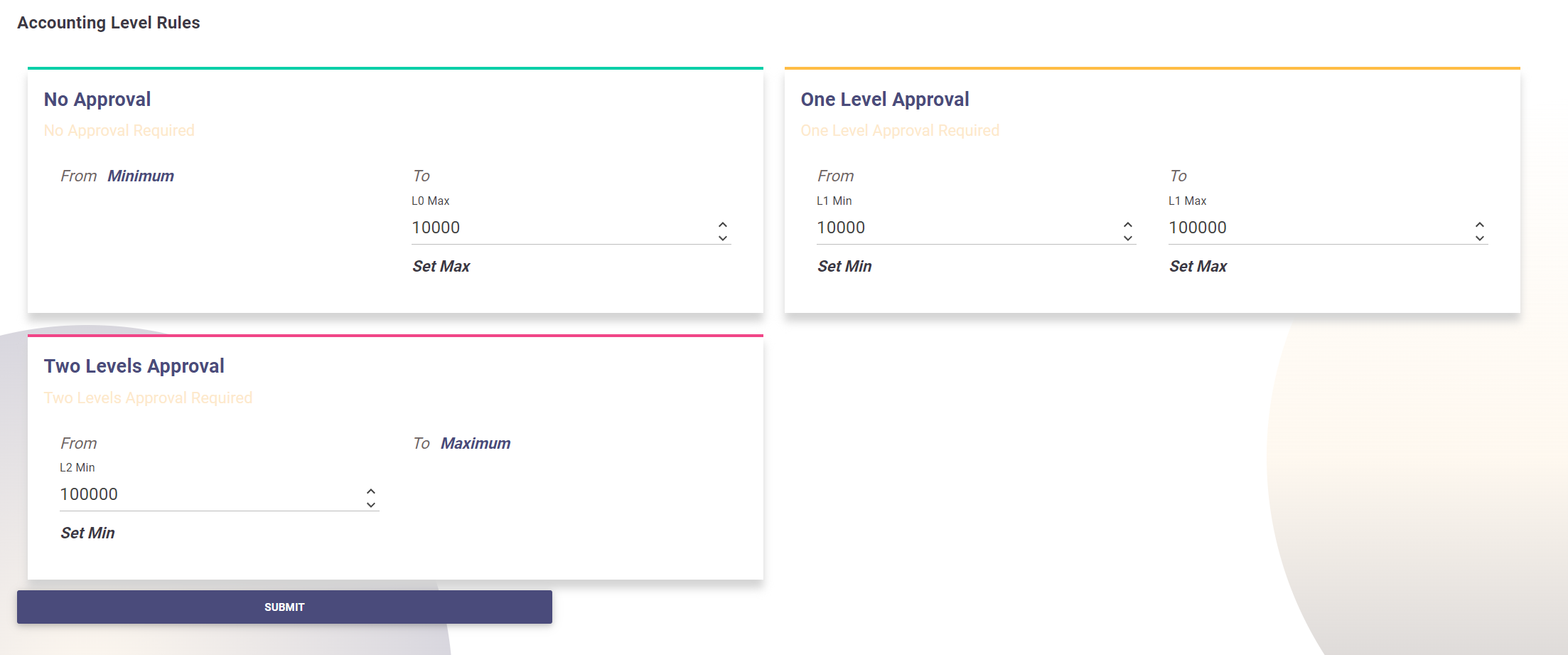
The levels in the screen above read as the following:
- All transactions with amounts below (10K) do not need any approval
- All transactions with amounts in the range [10K - 100K] need one-level approval
- All transactions with amounts greater than [100K] need two level approval
These rules help streamline the approval process while ensuring that transactions are carefully reviewed according to their financial significance.
