Employees Finance
The Employees Finance feature allows accountants to manage the financial details of each employee in the ERP system.
For every Employee Created, the system automatically generates an employee finance record. This record contains all the necessary financial information, which can be filled and managed by accountants to ensure accurate payroll and financial operations.
To manage the financial details of employees:
- Navigate to the Accounting menu.
- Click on Employee Finance to view the list of all employee finance records.
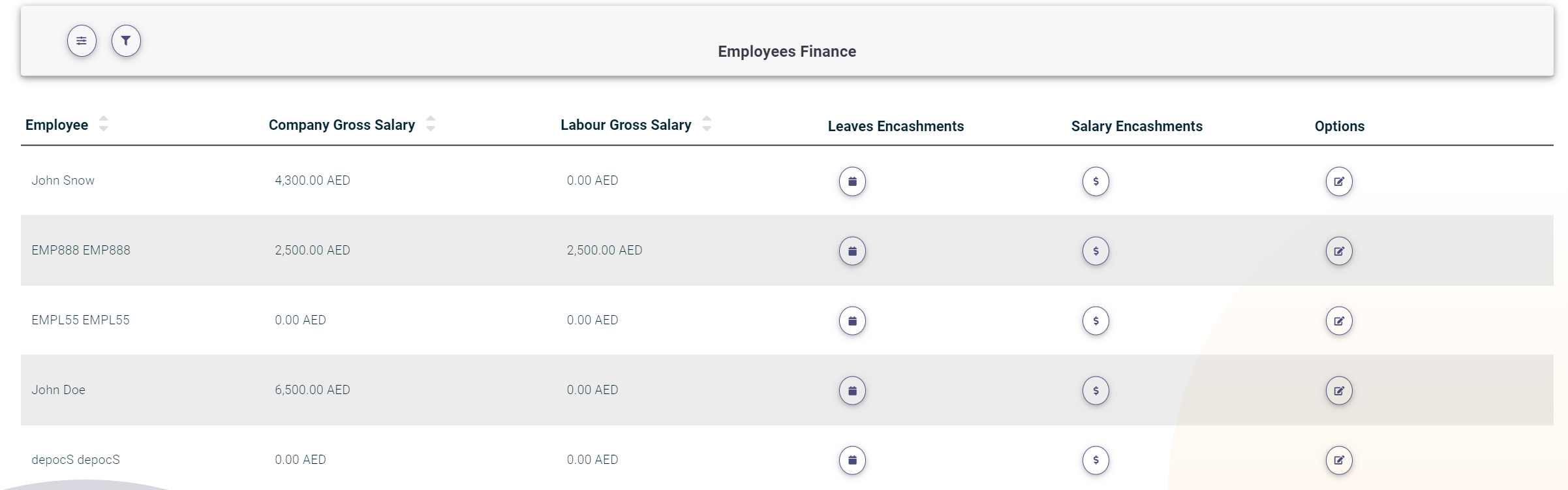
Updating Employee Salary Information
To update an employee's salary information:
- Find the employee in the list and click on the edit icon in the corresponding row.
- Fill in the salary details:
- Basic Salary
- Accommodation Allowance
- Transportation Allowance
- Other Allowances
The system will automatically calculate the total gross salary based on the provided information and use it in various system operations.
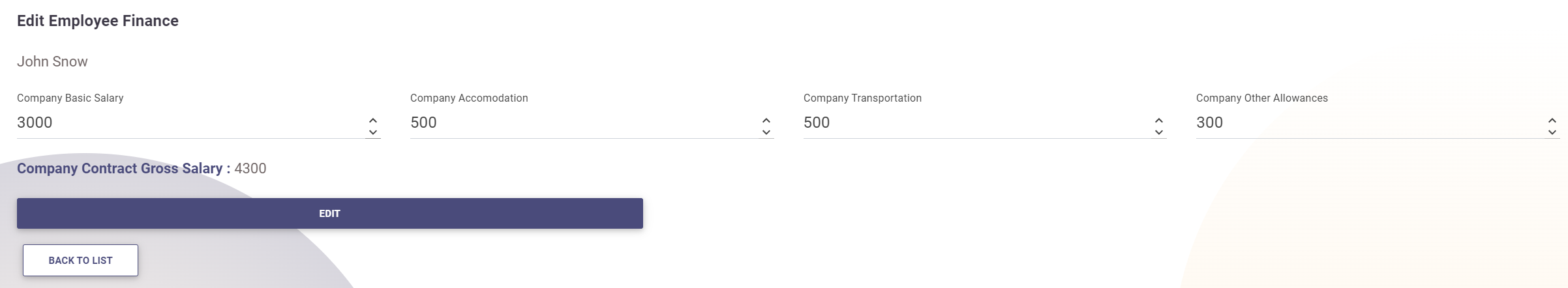
From the Employee Finance list, accountants can also manage:
- Salary Encashments: Handle and process salary encashments for employees.
- Leave Encashments: Manage encashments for unused leave days.
This centralized management ensures that all financial aspects related to employees are handled efficiently and accurately.
