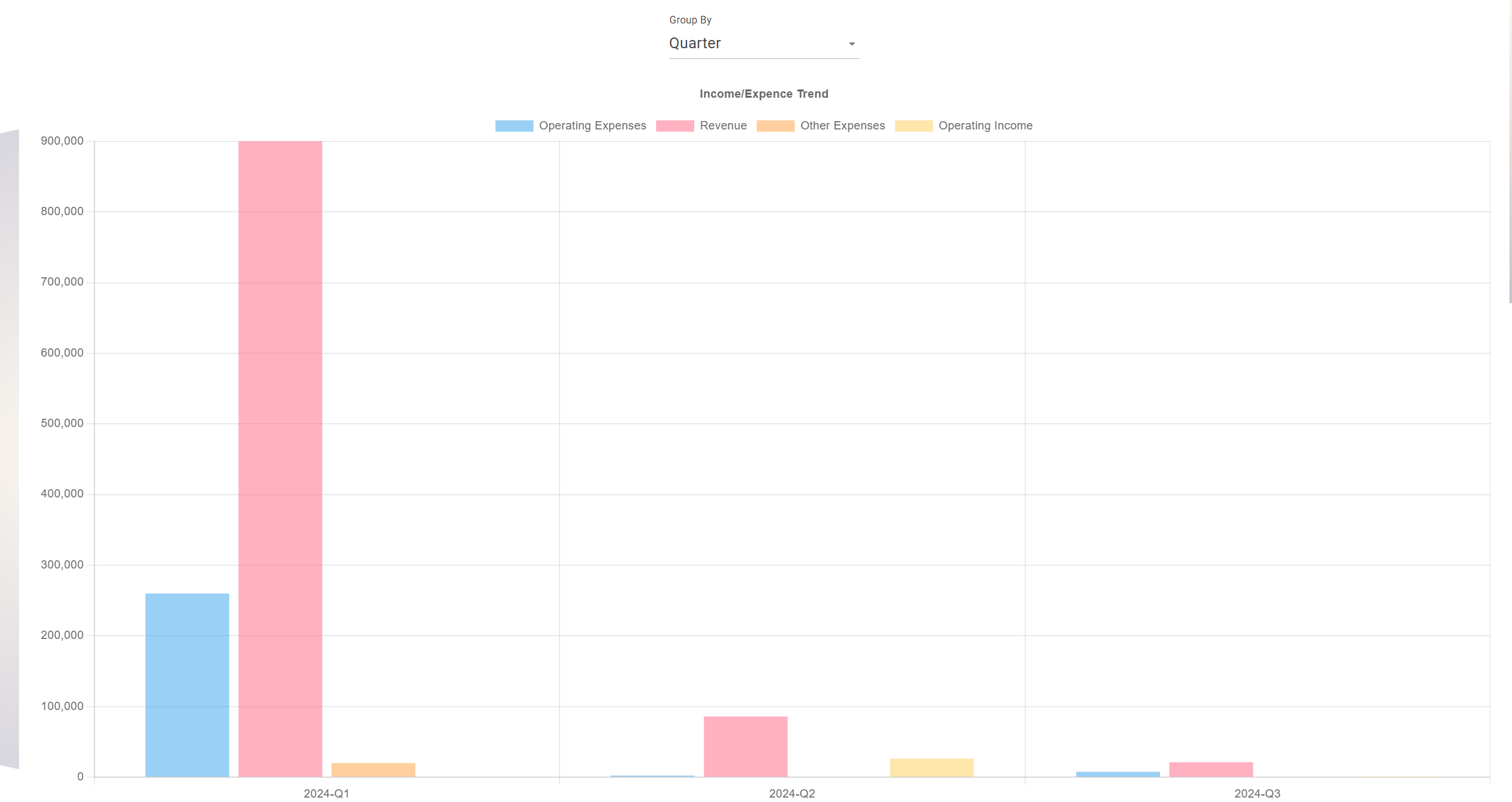Income Statement Report
The Income Statement Report is a crucial tool for analyzing a company's financial performance over a specific period. This report is designed to give you a clear breakdown of your income and expenses, helping you to assess profitability and make informed financial decisions.
Check the Accounting Reports in this Video
Accessing the Report
To access the Income Statement Report, navigate to the Accounting module in your ERP system. From there, select the "Income Statement" option under the Reports section. This will open the report interface where you can configure filters and view the report.
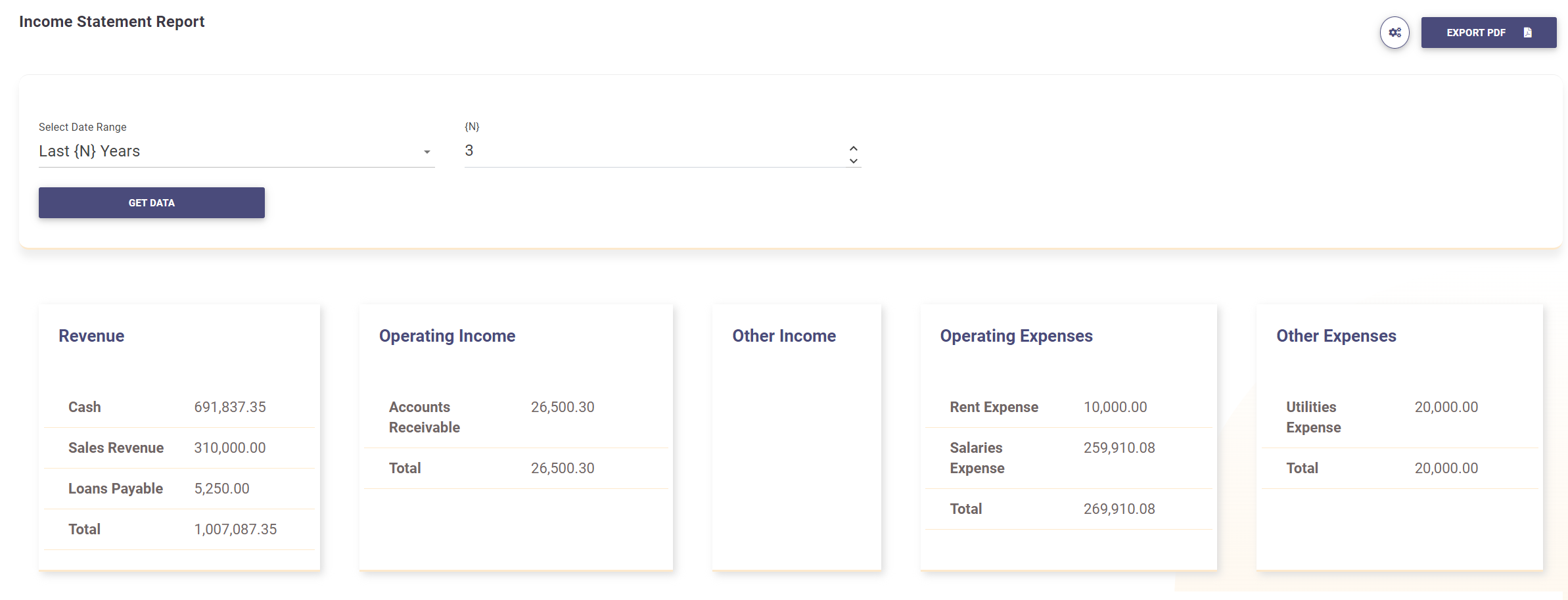
Report Filters
The report offers a flexible date range filter, allowing you to focus on transactions within a specific period. You can choose from predefined ranges such as the current month, last quarter, or previous year, or enter a custom date range to fit your analysis needs.
Report Configuration
Before generating the report, accountant can configure the income and expences groups by drage drop the accounts in the wanted group.
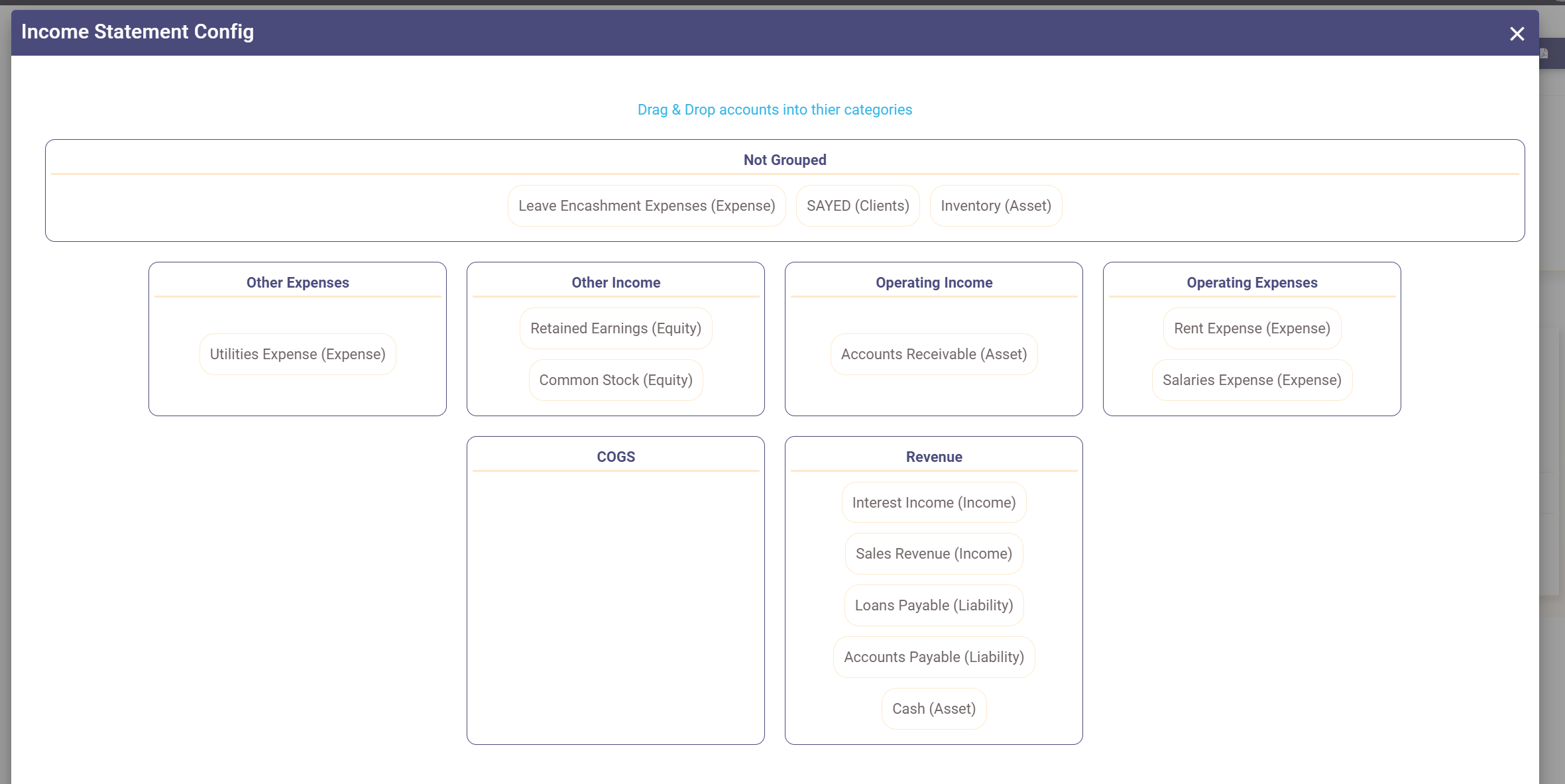
Report Contant
The system will categorize all Accounts grouped by the configured groups, showing the sum of all Transactions amounts of each account along with the total amount of each group.
Exporting the Report
The Income Statement Report can be exported in multiple formats such as PDF. This functionality allows you to share the report with stakeholders or perform further analysis offline.
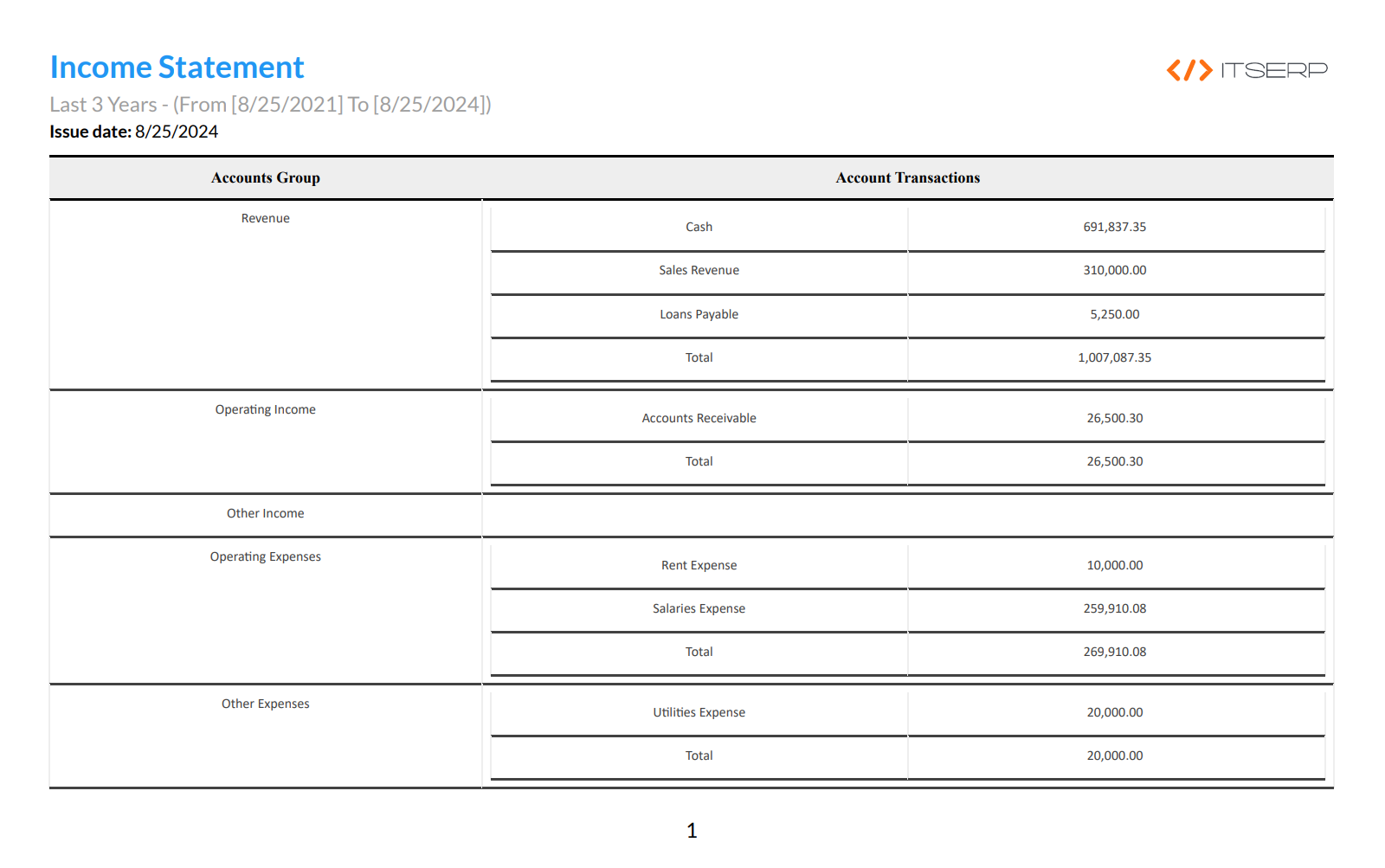
Income Statement Chart
An added visual component of this report is a bar chart that represents income and expenses groups over time. You can view this chart on a monthly, daily, or quarterly basis. This graphical representation provides a quick, at-a-glance understanding of financial trends, making it easier to spot anomalies or patterns in your financial data.