Plans Gantt Chart
The Plans Gantt Chart is an essential tool in the Project Planning module, designed to give managers a comprehensive visual overview of their project plans. With this dynamic Gantt chart, managers can easily view, edit, and manage the tasks within a plan. The visual representation of tasks, along with their statuses and timelines, allows for a more intuitive project management experience, making it easier to keep projects on track and ensure that tasks are completed efficiently.
The Plans Gantt Chart is particularly useful for quickly identifying task dependencies, adjusting timelines, and tracking the overall progress of a plan. With interactive features like drag-and-drop and resizing, managers can make real-time updates to task schedules, ensuring that all aspects of the project are aligned with the overall goals and deadlines.
To access the Plans Gantt Chart, navigate to the "Plans Gantt" Pages under the "Project Planning" menu. Upon accessing this Pages, the system will automatically load all tasks that are not currently assigned to a plan, providing a clear view of outstanding work that needs to be organized.
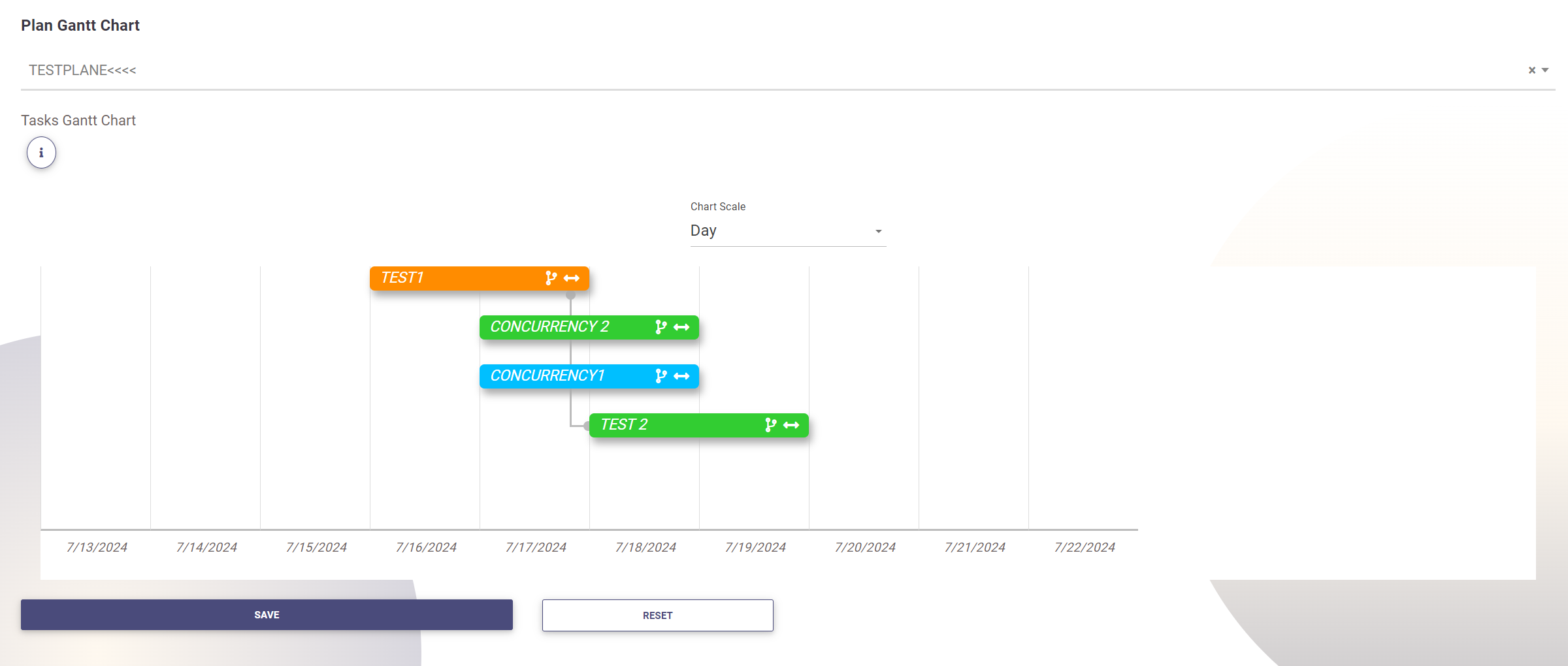
Viewing and Managing Plans
- Selecting a Plan:
Managers can select a plan from a list of their own managed plans. Once a plan is selected, the Gantt chart will load all tasks associated with that plan, displaying them in a timeline format.
- Task Status Colors:
Each task in the Gantt chart is color-coded based on its status:
- Orange for Pending tasks
- Blue for In-Progress tasks
- Green for Completed tasks
This color-coding helps managers quickly assess the status of tasks at a glance.
- Interacting with the Gantt Chart:
- Resizing Taskbars: Resize a taskbar horizontally to change the task's deadline, extending or shortening the duration as needed.
- Drag-and-Drop Taskbars: Drag a taskbar horizontally to adjust the task's start date, enabling quick adjustments to the timeline.
- Task Details Popup: Double-click on any taskbar to open a popup containing all the details of that task, allowing for easy viewing and editing.
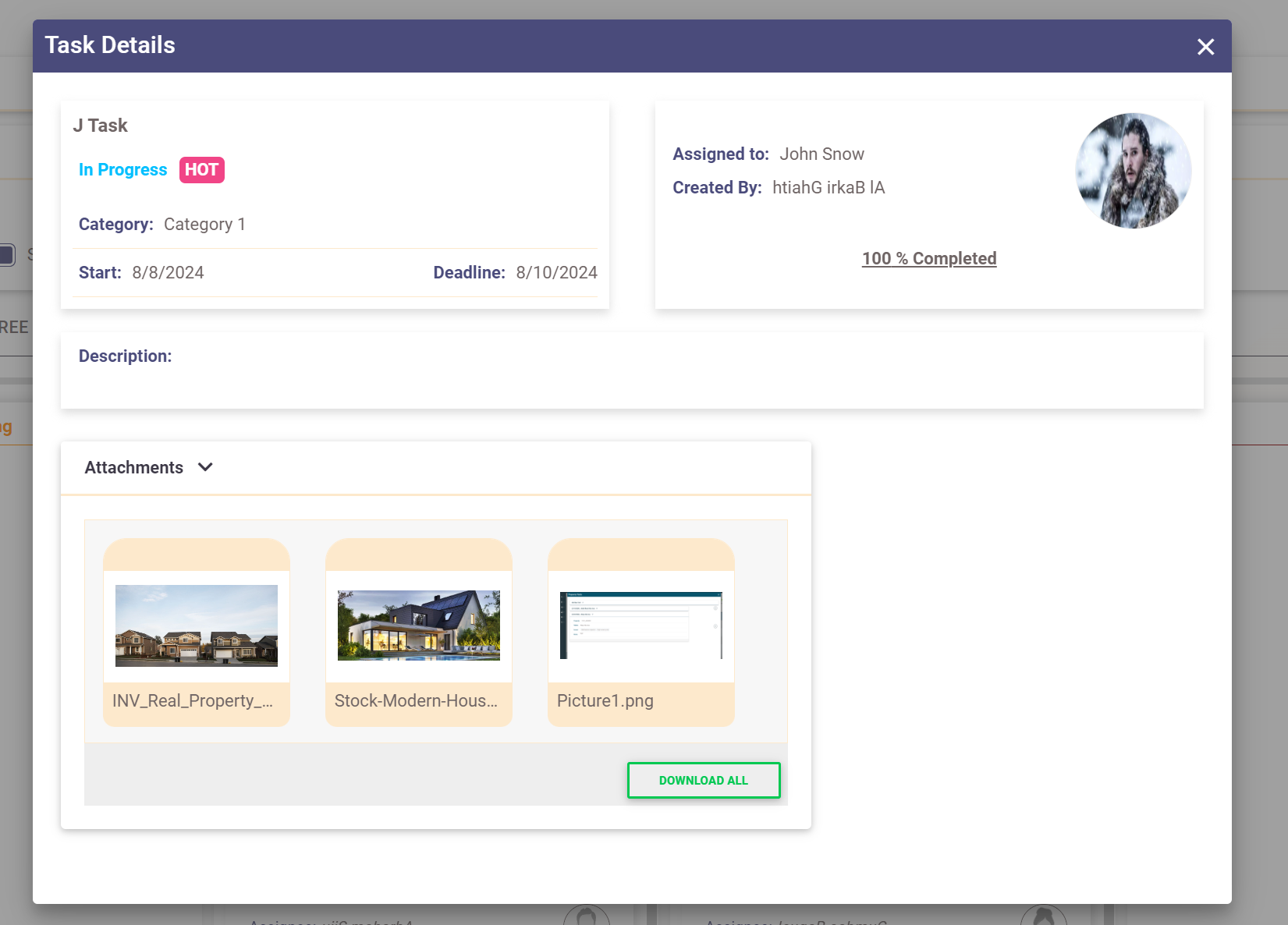
- Resetting and Saving Changes:
- Reset: If any changes are made but need to be reverted, clicking the "Reset" button will ignore all changes and return the chart to its initial state.
- Save: After making all necessary adjustments, click "Save" to confirm and apply all changes made to the tasks and their timelines.
The Plans Gantt Chart is a powerful tool for project managers, offering a visual and interactive way to manage project plans. By leveraging the features of this chart, managers can ensure that their projects are well-organized, on schedule, and successfully completed.
