Ranks Feature
The Ranks feature within the Clients Management module allows you to categorize your clients based on customized ranks. By assigning ranks to clients, you can efficiently organize and prioritize your client base according to your specific business needs. This feature helps in maintaining a structured and hierarchical view of your clients, ensuring that you can easily identify key clients and manage your relationships with them accordingly.
Whether you're looking to differentiate clients based on their value, importance, or any other criteria, the Ranks feature provides a simple and effective way to classify your clients. By assigning ranks, you create a clear structure that can be used for reporting, client management, and strategic decision-making.
To manage client ranks, navigate to the Ranks section under the Clients Management menu. The system will display a list of all existing ranks, allowing you to view and manage the rankings applied to your clients.
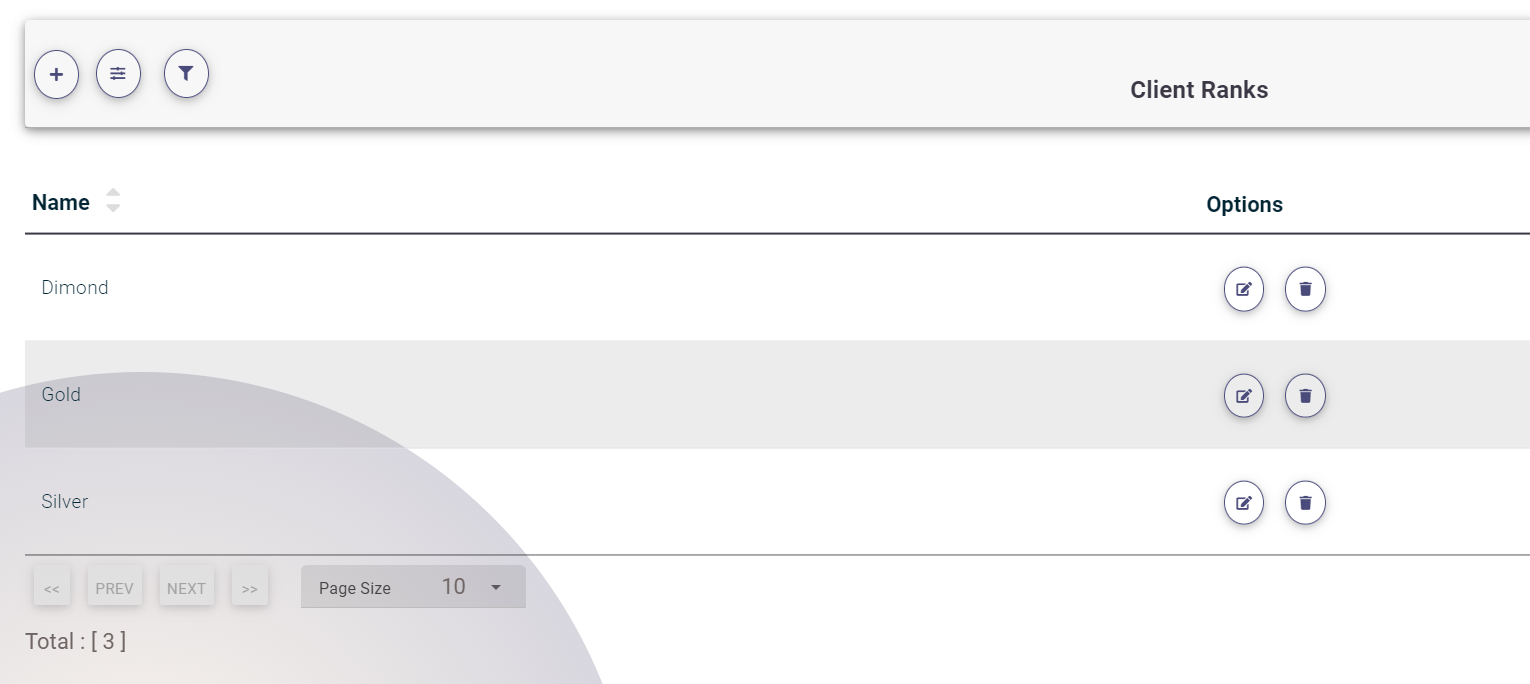
Adding a New Rank
To add a new rank, follow these steps:
- Click on the plus (+) icon at the top of the Ranks list.
-
Fill in the required fields for the new rank:
- Rank Name: Enter a descriptive name for the rank.
- Order: Specify the order in which this rank should appear in the list. This order helps in maintaining a hierarchical structure among the ranks.

Once you've added the new rank, it will be available to assign to clients, helping you to categorize and manage them according to the rank structure you've defined.
