Suppliers
The Suppliers feature allows inventory keepers to efficiently manage a comprehensive list of suppliers, including their contact details. By maintaining an organized supplier list, you can streamline procurement processes and ensure that all necessary supplier information is readily accessible.
Navigate to the Inventory menu and select Suppliers. This will display a list of all existing suppliers that have been recorded within the system.
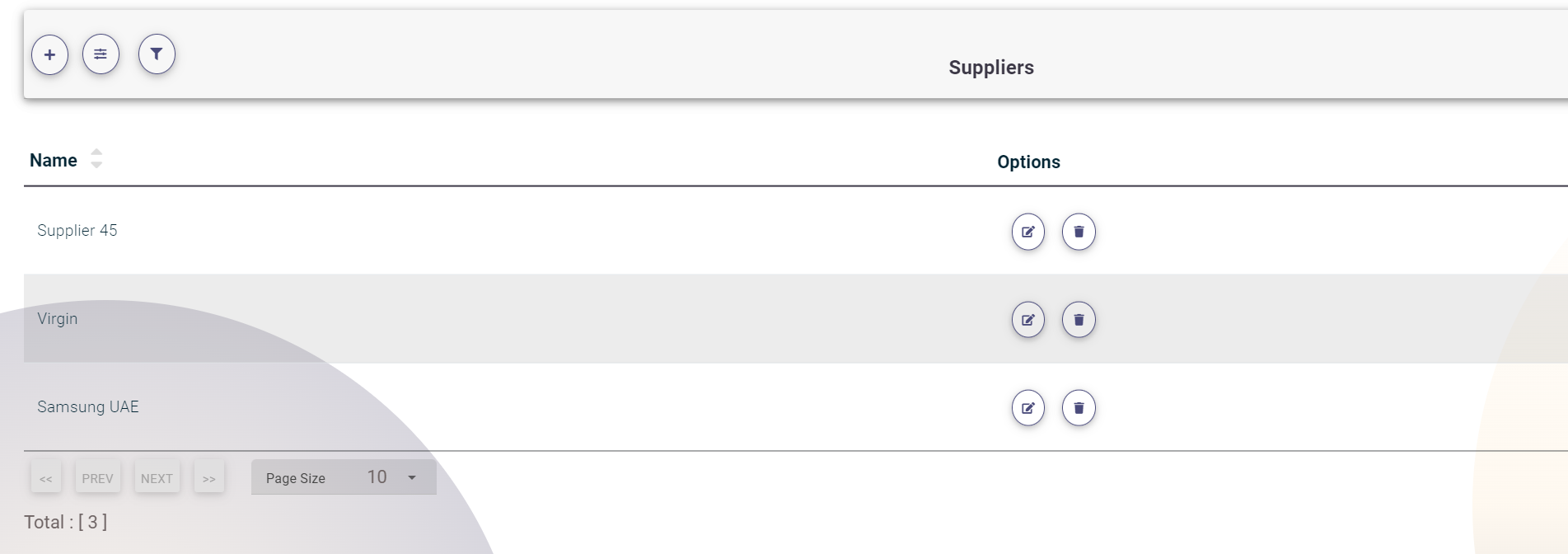
To add a new supplier:
- Click on the plus (+) icon at the top of the suppliers list.
- In the pop-up form, enter the Supplier Name.
- Add Supplier Contacts by entering relevant contact information such as phone numbers, email addresses, or other pertinent details.
- Once all fields are filled, click on Create to add the new supplier to the system.
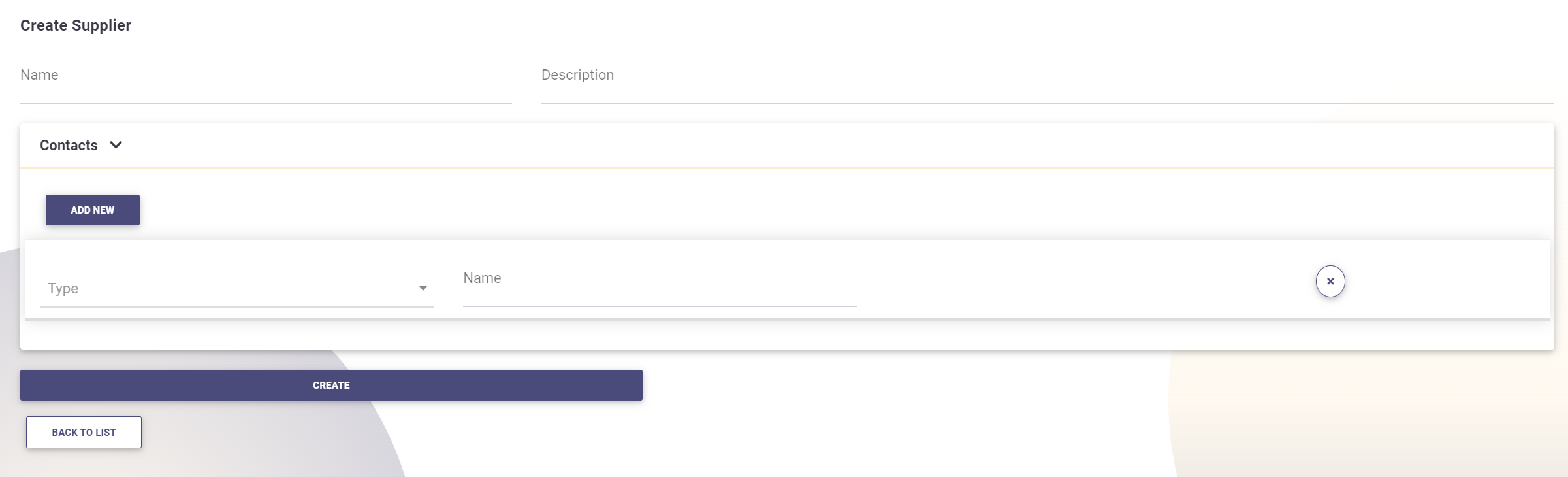
Conclusion
By maintaining an up-to-date and organized list of suppliers, inventory keepers can ensure smooth procurement operations and quick access to supplier information when needed. This feature helps in keeping supplier relationships well-managed and documented.
