Inventory Item Categories
The Inventory Item Categories feature allows inventory keepers to effectively organize and manage inventory items by categorizing them into various categories and subcategories. This structure makes it easier to find and manage items, especially when dealing with large inventories.
Navigate to the Inventory menu and select Item Categories. This will display a list of all existing categories and subcategories that have been defined within the system.
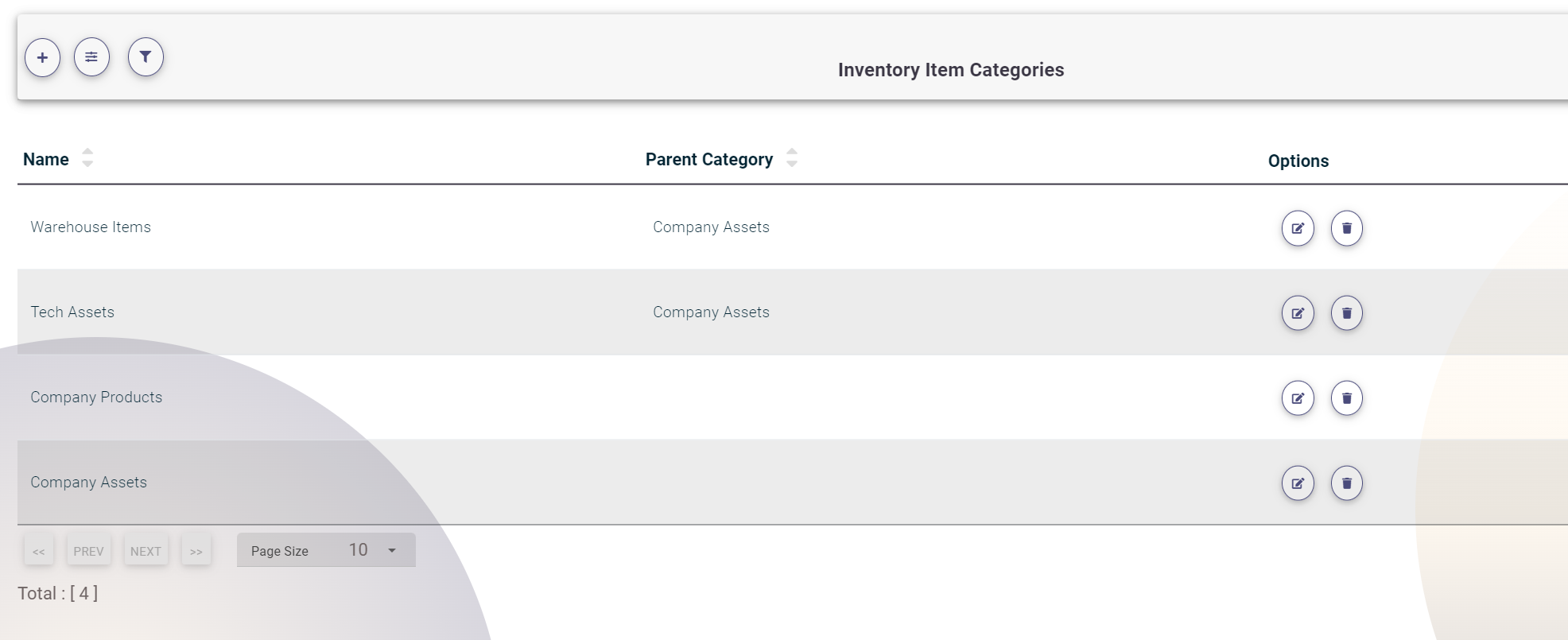
To manage your inventory item categories, follow these steps:
Adding a New Category
To add a new category:
- Click on the plus (+) icon at the top of the categories list.
- In the pop-up form, enter the Category Name.
- Optionally, select a Parent Category if you want to create a subcategory under an existing category.
- Once all fields are filled, click on Create to add the new category to the system.

Once categories are created, they can be assigned to inventory items during the item creation or editing process. This categorization helps in organizing items logically, making inventory management more efficient and streamlined.
Conclusion
By defining and utilizing inventory item categories, inventory keepers can maintain a well-organized inventory system. This feature ensures that items are categorized logically, making them easier to locate, manage, and report on.
