Task Categories
The Task Categories feature is a powerful tool designed to help managers organize and streamline task management by categorizing tasks into custom groups. By categorizing tasks, managers can improve both the reporting and tracking processes, making it easier to monitor progress, identify bottlenecks, and ensure that tasks are aligned with project goals.
Task categories serve as a way to group related tasks, allowing for more efficient management and reporting. Whether it's by priority, type, or department, creating custom categories enables managers to tailor task tracking to the specific needs of their projects, ultimately leading to more organized and successful project outcomes.
To manage your task categories, navigate to the "Task Categories" list by selecting "Tasks" under the "Project Planning" menu. This section provides an overview of all the existing categories, allowing managers to review and modify them as needed.
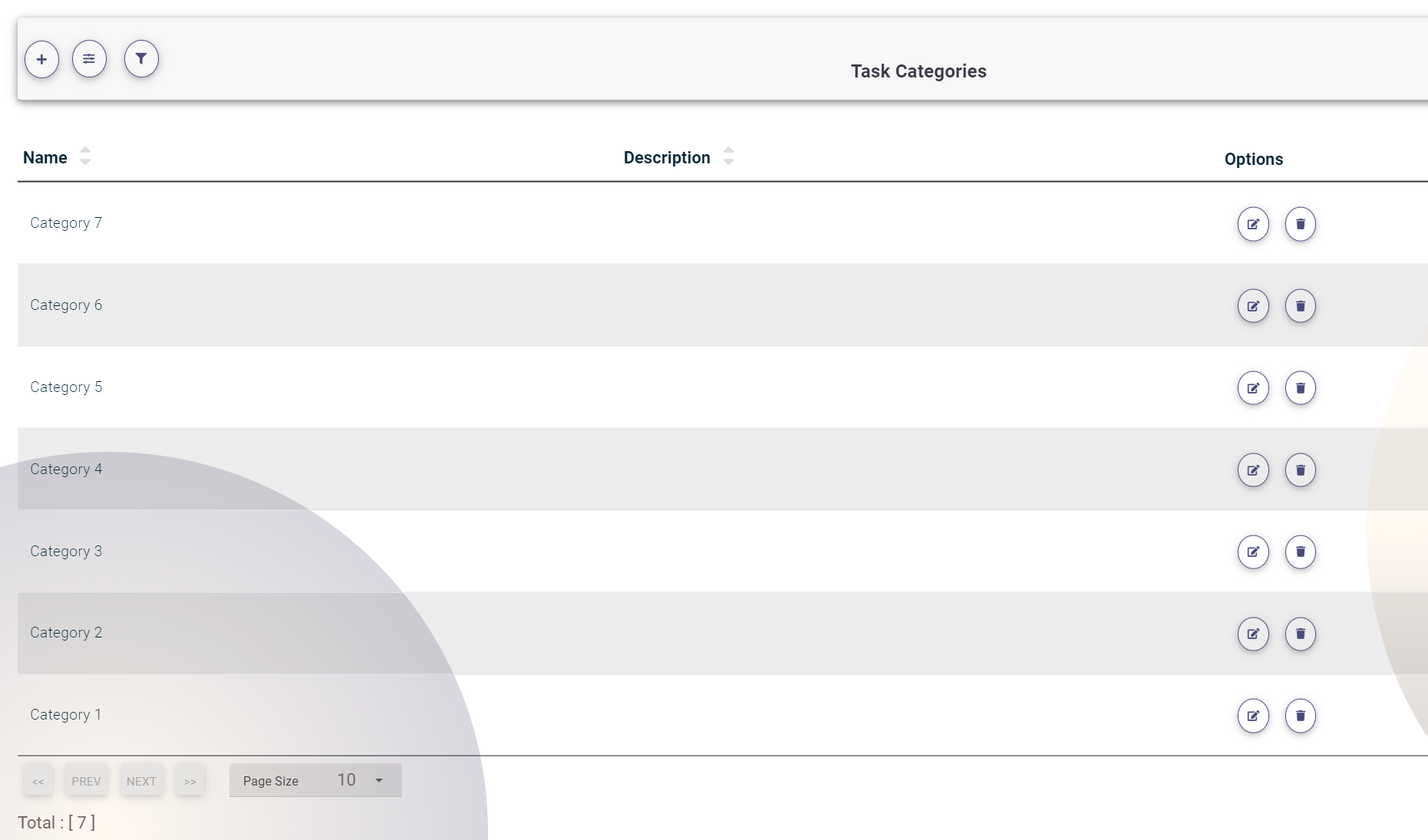
Creating a New Task Category
- Adding a New Category:
To create a new task category, click on the plus (+) icon at the top of the Task Categories Pages. This will open a form where you can define the category.
- Defining the Category:
Fill in the category name. The name should be descriptive enough to clearly identify the type of tasks it will encompass, ensuring that it can be easily recognized and utilized in task management.
- Saving the Category:
Once you've entered the category name, click on "Create" to save the new category. The category will now be available for use in task assignments and reporting.
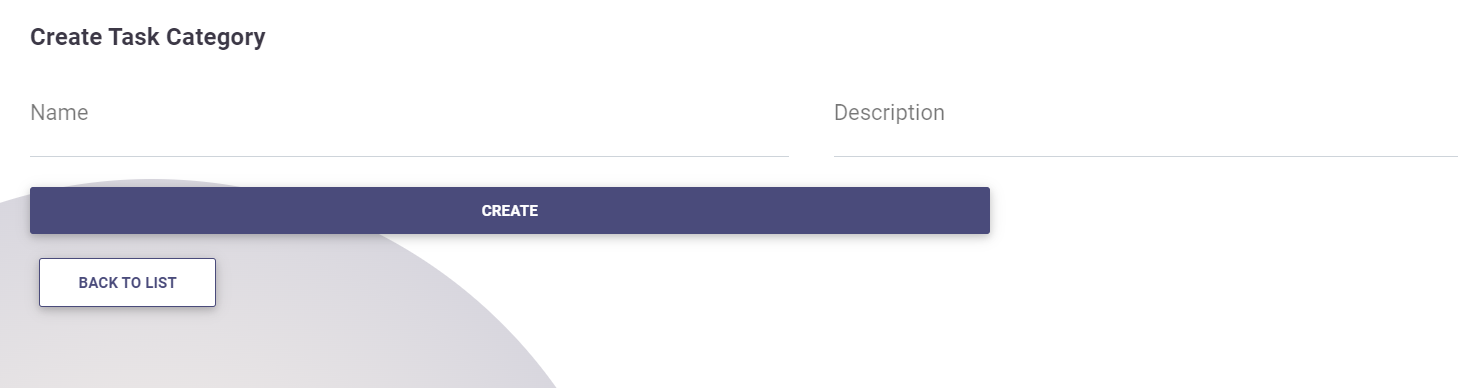
By using task categories, managers can gain better insights into the distribution of work across different segments of a project. This feature not only enhances task organization but also improves the accuracy and usefulness of reports, providing a clearer picture of project progress and helping to guide decision-making.
