Vacancies
HR can manage vacancies by accessing the Vacancies Pages under the HR menu.
The system will display a list of all added vacancies.
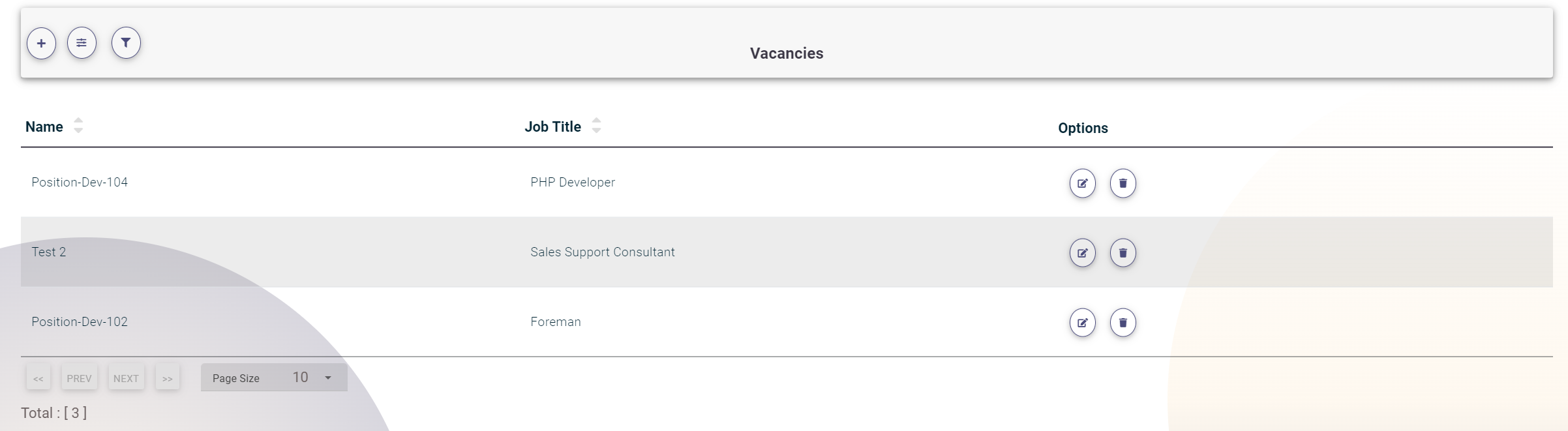
To add a new Vacancy, click on the plus + icon at the top,
then fill in the fields:
- Name
- Job Title (from a predefined list of Job titles)
- Salary (min and max values)
- Company (from a predefined list of Companies)
- Keywords
- Vacancy Description
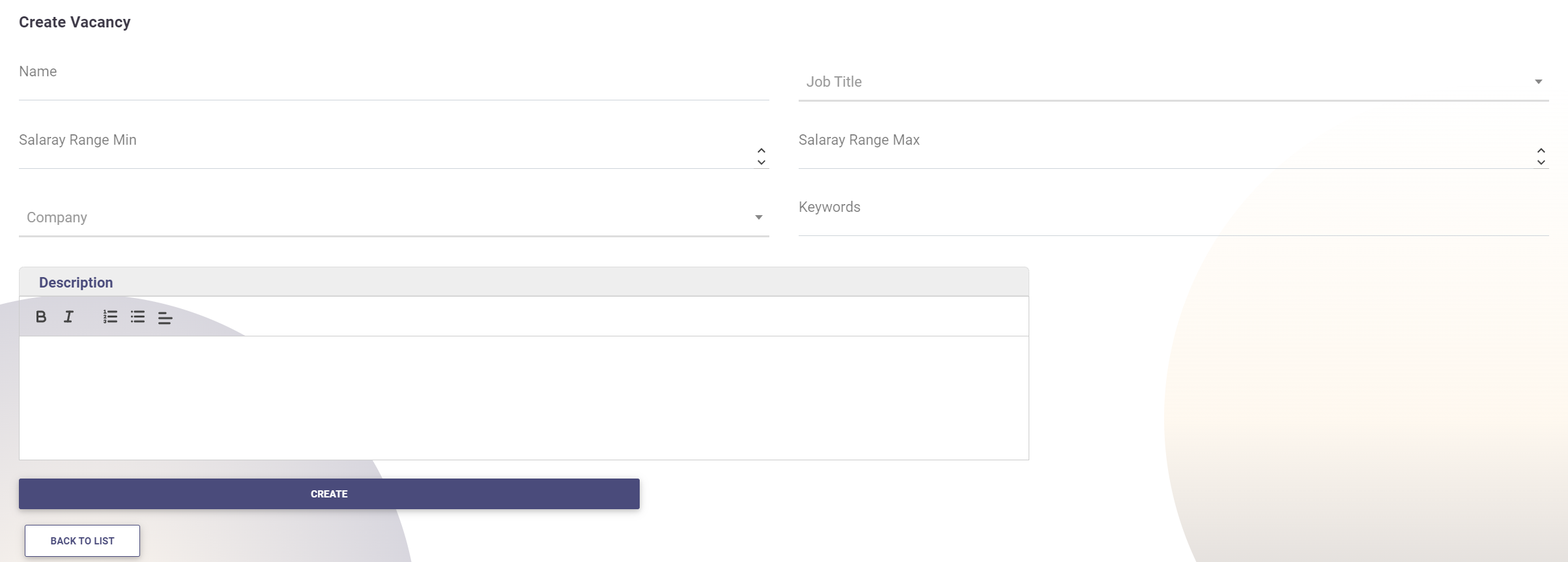
After filling in the fields, click on Create.
Added vacancies will be available to use when adding a new recruitment survey.
