Cheques
In the accounting module, managing cheques efficiently is crucial for tracking payments and ensuring timely reminders. Accountants can utilize the cheques feature to record, track, and manage cheque payments within the system.
Check the Cheques Management in this Video
Accountants, when selecting a Payment Method as a cheque, can optionally add detailed cheque information for tracking and reminders. This feature ensures that every cheque transaction is accurately recorded and that reminders are set for important dates, such as the due date.
To access the list of cheques, click on Cheques under the Accounting menu.
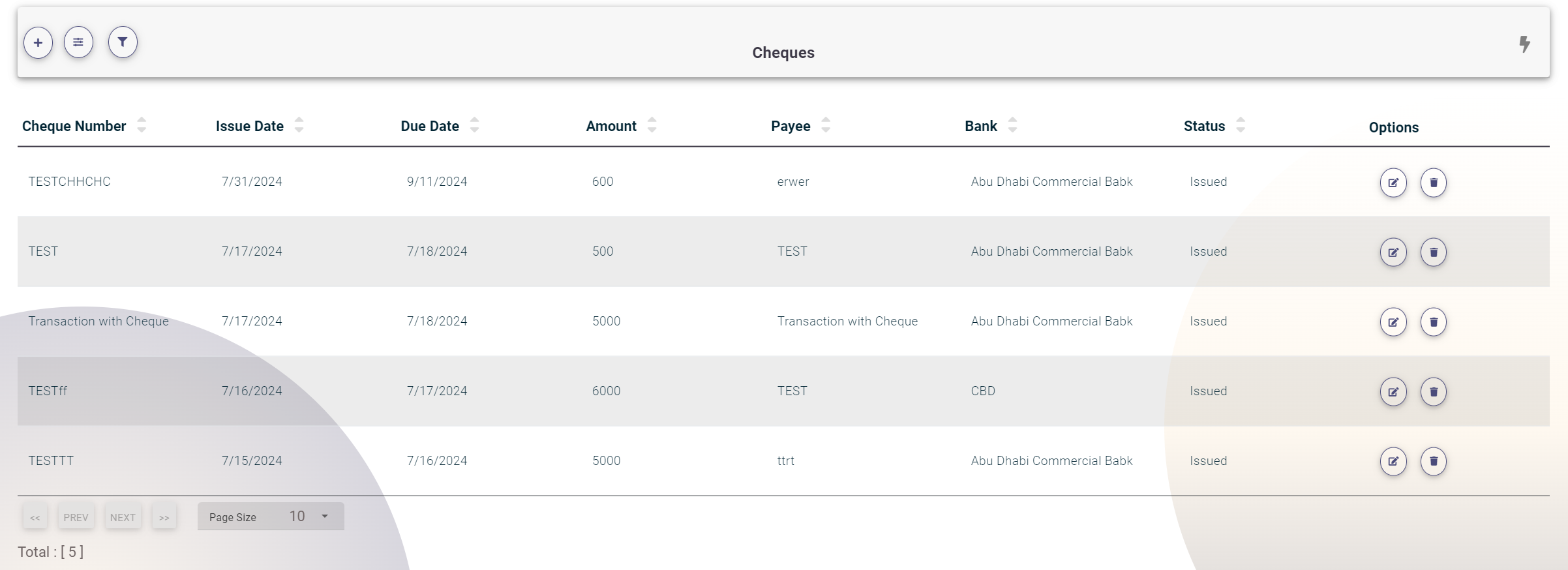
The system will automatically open a panel to create cheque information when the cheque payment method is selected in an operation. Additionally, accountants can create cheques manually by following these steps:
- Click on the plus (+) icon at the top.
-
Fill in the following cheque fields:
- Number
- Issue Date
- Due Date
- Amount
- Payee
- Bank (Select from a predefined list of Banks)
- Status (Issued, Cleared, Pounced, Canceled)
- Optionally, check the Postponed checkbox to add a postponed due date and provide a delay reason.
- You may also upload a digital copy of the cheque.
- Click on Create to save the cheque information.
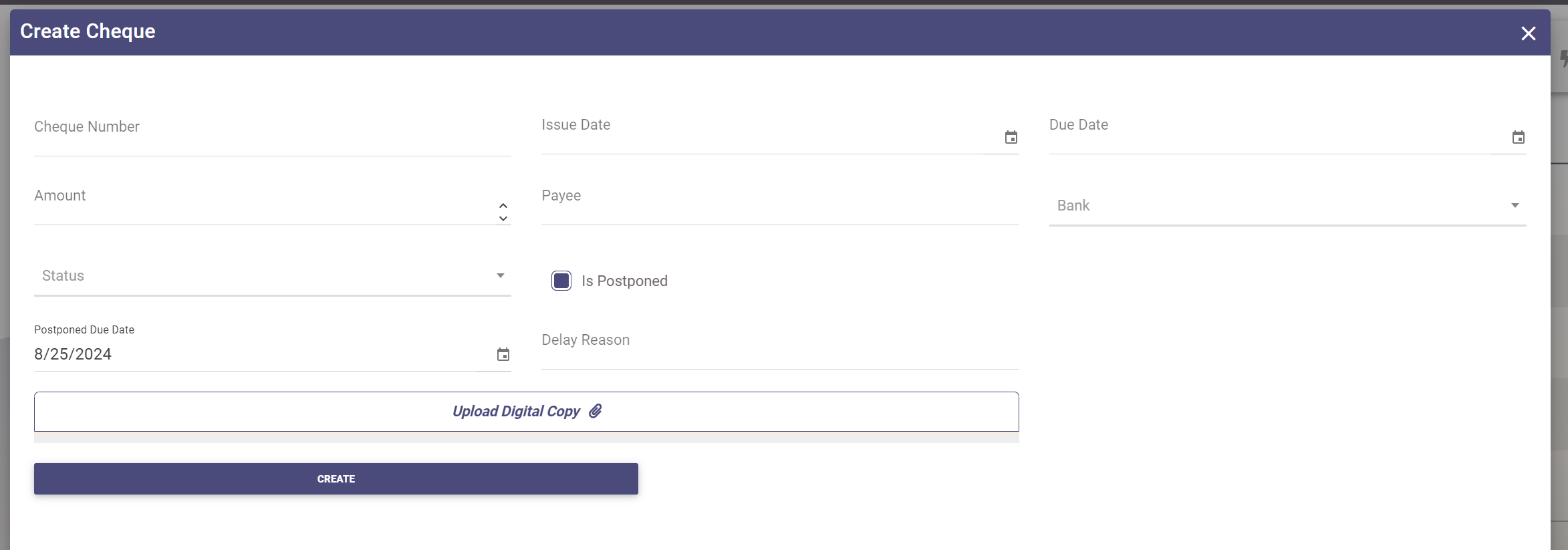
The system will automatically create a Reminder on the cheque's due date and notify the accountant about it, ensuring that no important deadlines are missed.
