Attendance Programs
HR users can define and manage attendance programs by accessing the Attendance Programs List under the HR menu. These programs are essential for setting and monitoring employee working hours and schedules.
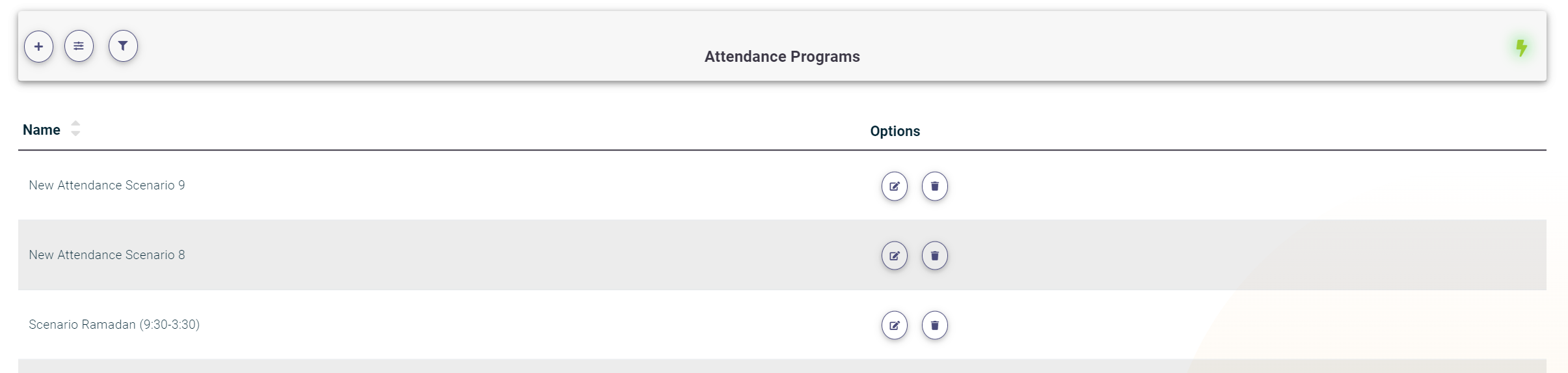
Creating a New Attendance Program
To add a new attendance program, follow these steps:
- Navigate to the Attendance Programs List under the HR menu.
- Click on the + icon at the top of the Pages. This will open a new Pages to create the attendance program.
- give the attendance program a unique name
- Initialize the days of the week by setting the initial Start Time and End Time, then click Initialize. The system will automatically populate each day of the week with the specified working times.
- Edit the times for each day as needed. You can also mark specific days as Holiday if required.
- Once all configurations are set, click Create to save the new attendance program.
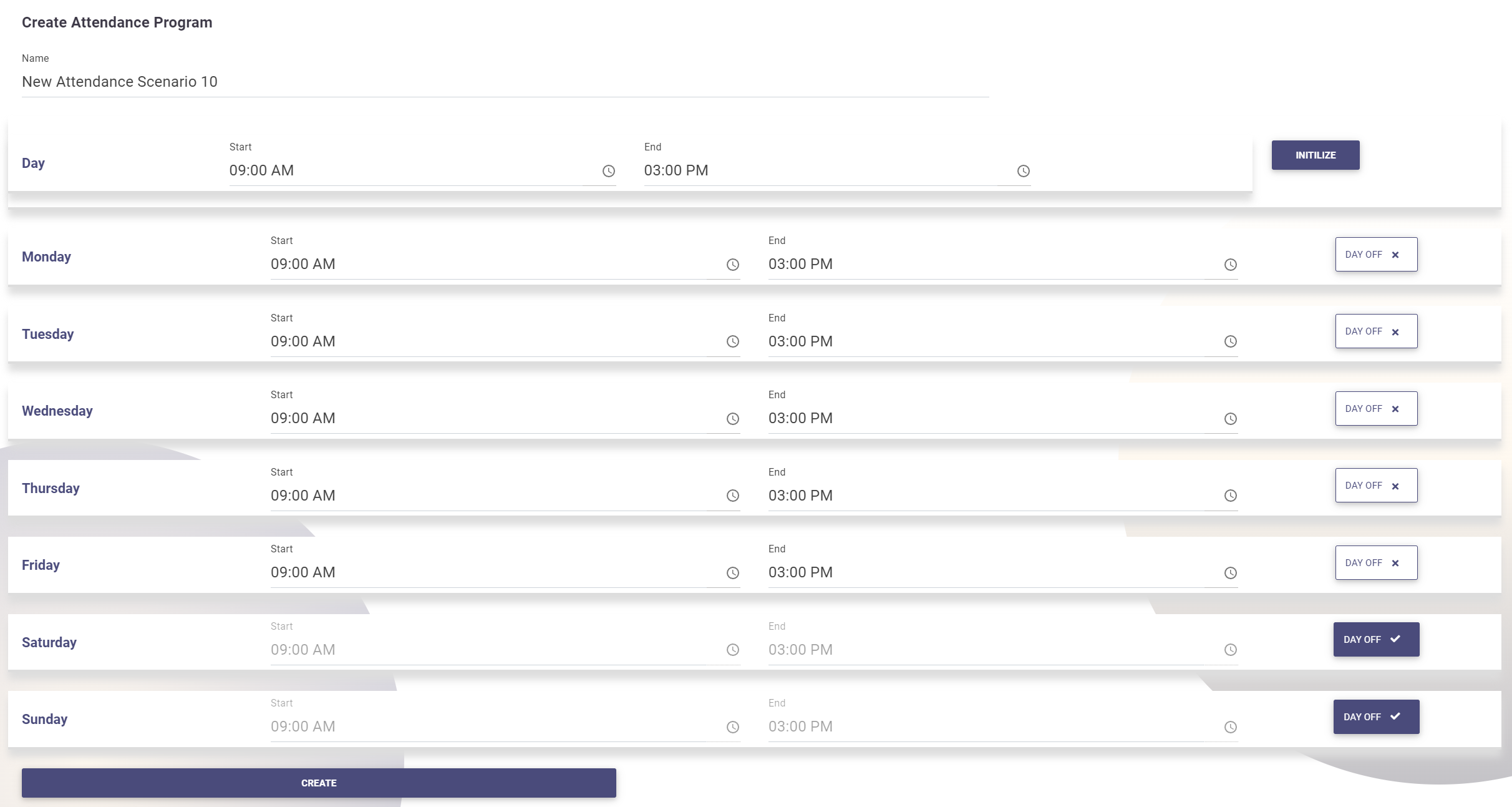
Managing Attendance Programs
From the Attendance Programs List, HR users can perform the following actions:
- Edit an existing attendance program by clicking on the edit icon next to the desired program.
- Delete an attendance program by clicking on the delete icon and confirming the action.
Assigning Attendance Programs to Employees
After creating or updating an attendance program, it becomes available for assignment to employees through the Employees Creation or Edit Pagess.
Assigning the correct attendance program ensures accurate tracking of employee attendance and working hours.
