Leave Encashments
The Leave Encashments feature in the Accounting module of your ERP system allows accountants to manage and confirm employee leave encashments efficiently. This process ensures that employees are compensated accurately for their unused leave days, based on predefined rules and their years of service.
Navigate to the Employee Finance List. Click on the Calendar icon next to the desired employee's name to initiate the leave encashment process.
A popup will appear, allowing you to select the year for which you want to calculate the leave encashment. The system lists all years starting from the employee's joining date, with the current year selected by default.

The system calculates the leave encashment based on:
- Employee's gross salary.
- Leave Rate Rules depending by the employee's years of service.
The formula used is:
(Monthly Salary / 30) * ((Current Month * Leave Monthly Rate) - Taken Leaves).
Finalizing the Payment
After reviewing the calculated amount, the accountant can confirm the total payment. The accountant then fills in the Transaction details, such as payment method and involved accounts.
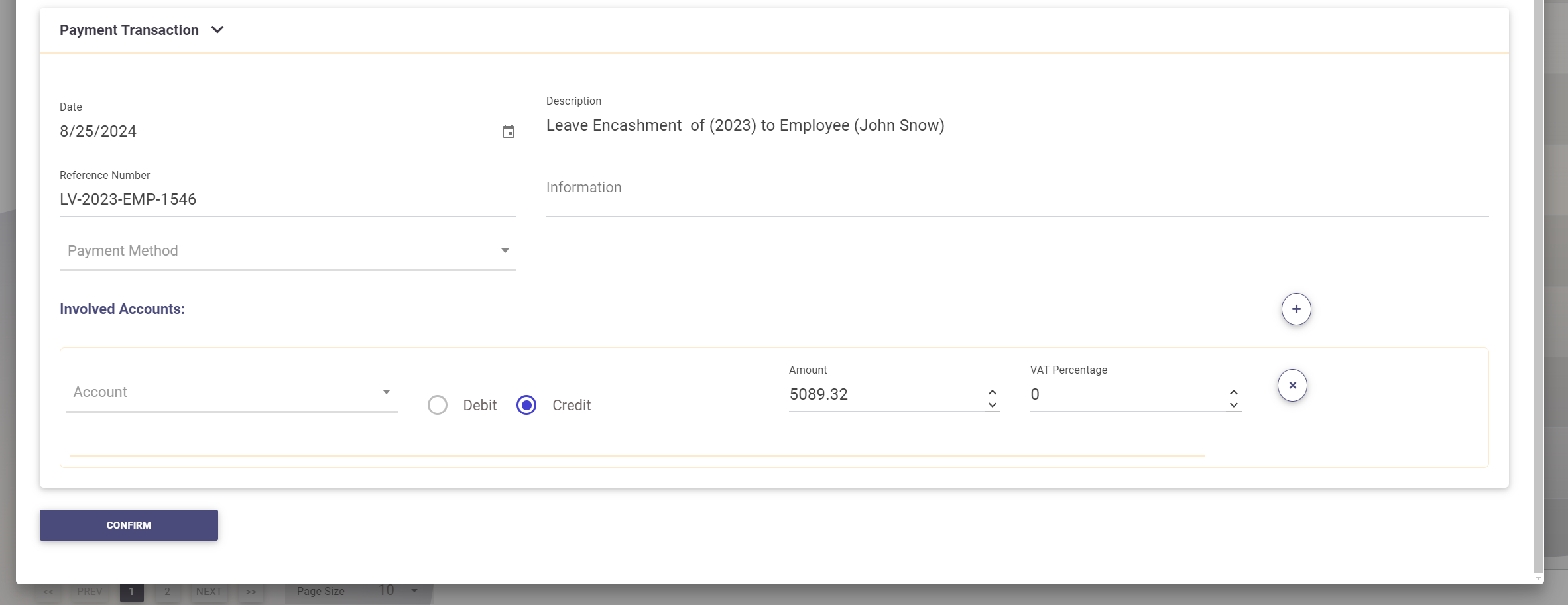
Once everything is reviewed, click on Confirm to finalize the encashment. The system will notify the employee about the leave encashment confirmation.
Reviewing Past Encashments
If the selected year was confirmed previously, the system displays the details for review only.
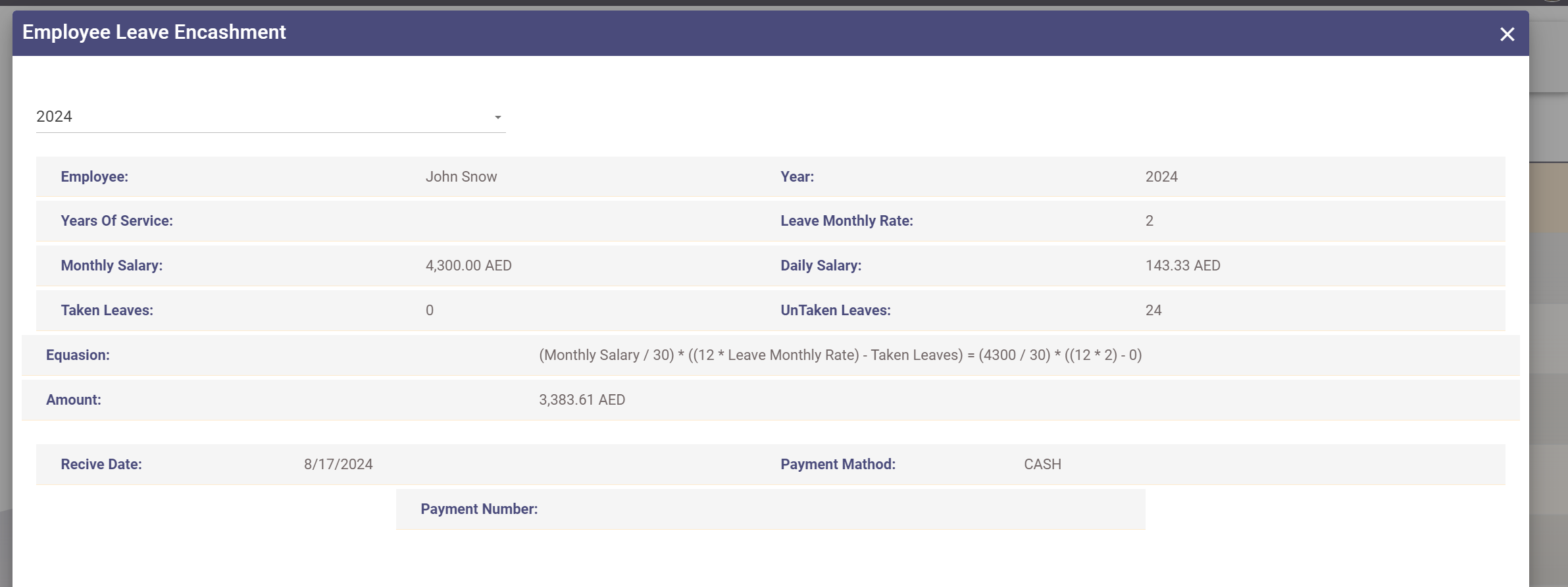
Accountants can also view the complete list of leave encashments by navigating to Leave Encashments under the Accounting Menu.
